Tesla Model S: Sensor - Parking Distance - Rear - Each (Remove and Replace)
Tesla Model S (2012-2026) Service Manual / Electrical / Sensor - Parking Distance - Rear - Each (Remove and Replace)
Removal
- Remove the rear fascia assembly (refer to procedure).
- Set the fascia assembly on a flat, clean surface.
- Disconnect the parking distance sensor connector.
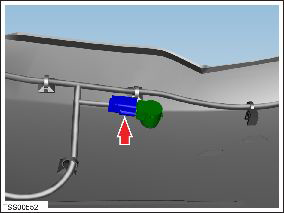
- Carefully release the parking distance sensor from the fascia
retaining ring.
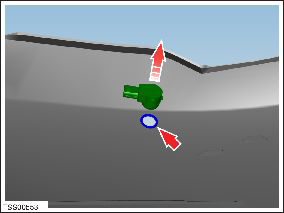
Installation procedure is the reverse of removal.
READ NEXT:
 Sensor - Radar - Front (Remove and Replace)
Sensor - Radar - Front (Remove and Replace)
Removal
Remove the front fascia (refer to procedure).
Remove the radar sensor gasket.
Note: The flaps on each side of the radar sensor
gasket are secured by double-sided
 Vertical Alignment
Vertical Alignment
Special tools required for this procedure:
Supplier
Part Number
Description
Tesla
1056984-
SEE MORE:
 Center Console Assembly (Remove and Replace)
Center Console Assembly (Remove and Replace)
Removal
Remove the drop in center console assembly, if installed (refer
to procedure).
Remove the under-screen cubby.
Remove the LH center console closeout extension (refer to
procedure).
Remove the RH center console closeout extension.
Remove the rear center console
 Radio Frequency Information
Radio Frequency Information
This equipment has been tested and found to comply with the limits for a
Class B digital device, pursuant to Part 15
of the FCC Rules. These limits are designed to provide reasonable protection
against harmful interference in a
residential installation. This equipment generates, uses and can rad
© 2019-2026 Copyright www.tesms.org

