Tesla Model S: Module - Thermal Controller (Remove and Replace)
Tesla Model S (2012-2026) Service Manual / Electrical / Module - Thermal Controller (Remove and Replace)
Removal
- Remove IP carrier (refer to procedure)
- Remove screws (x4) securing thermal control module to HVAC unit.
- Position module for access and disconnect wiring harness
connectors (x4).
Caution: Take care not to damage component(s).
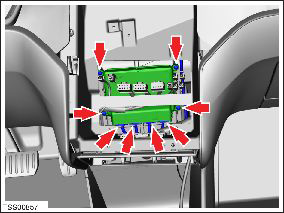
- Position harness connectors aside, roll module and remove from
dash assembly.
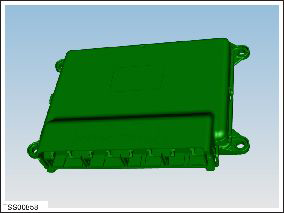
Installation procedure is the reverse of removal, except for the following: Use Toolbox to update or redeploy the firmware:
- If the vehicle is not running the latest firmware, run the "Vehicle Firmware Update" procedure.
- If the vehicle is running the latest firmware, run the "Firmware Redeploy" procedure.
READ NEXT:
 Module - HVAC Controller - RCCM (Remove and Replace)
Module - HVAC Controller - RCCM (Remove and Replace)
Removal
Remove the IP carrier (refer to procedure).
Disconnect the HVAC harness connector from the Remote Climate
Control Module (RCCM).
Remove the screws (x4) that secure the RCC
 Module - Seat Heater - Driver's Seat (Remove and Replace)
Module - Seat Heater - Driver's Seat (Remove and Replace)
Removal
Open door.
Power seat height adjust fully upwards for access.
Disconnect seat heater module connectors and harnesses (x2).
 Module - TPMS - Baolong (Remove and Replace)
Module - TPMS - Baolong (Remove and Replace)
Warning: If the vehicle has air suspension, activate "Jack"
mode on the touchscreen before raising and supporting the vehicle.
Removal
Raise and support the vehicle (refer to pro
SEE MORE:
 LF Antenna - Bumper Carrier (Remove and Replace)
LF Antenna - Bumper Carrier (Remove and Replace)
Removal
Remove the underhood storage unit (refer to procedure)
Disconnect the LF antenna harness connector.
Working through the opening in the bumper carrier, remove the
screws (x2) that secure the LF antenna (torqu
 Seat Cushion - Lower - 2nd Row (Remove and Install)
Seat Cushion - Lower - 2nd Row (Remove and Install)
Removal
Remove the 2nd row center console assembly, if installed (refer
to procedure).
Gently lift up the LH side of the 2nd row seat bottom cushion to
expose the grommet tower.
Caution: Do not remove the cushion by forcefully
pulling up on it. Th
© 2019-2026 Copyright www.tesms.org

