Tesla Model S: Wiper Blades - Pair (Remove and Replace)
Tesla Model S (2012-2026) Service Manual / Electrical / Wiper Blades - Pair (Remove and Replace)
Removal
- Use the touchscreen to set the wipers to Service Mode.
- Press one wiper arm clip and release the blade.
- Remove the wiper blade from the wiper arm.
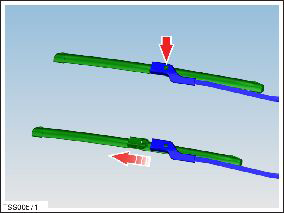
- Place a cloth under the end of the wiper arm.

Caution: The end of the wiper arm can scratch the glass. Make sure the wiper arm is set completely on the cloth.
- Repeat the procedure for the second wiper blade.
Installation procedure is the reverse of removal, except for the following:
- When installing the wiper blades, make sure each one snaps securely into the arm.
- Spray the windshield with the washer jet and cycle the wiper blades.
- Check for streaking (smeared windshield washer fluid) and chatter (uneven catching against the glass when in motion).
Note: Adjust the wiper blades if there is streaking or chatter (refer to procedure).
READ NEXT:
 Wiper Arms - Pair (Remove and Replace)
Wiper Arms - Pair (Remove and Replace)
Special tools recommended for this procedure:
Supplier
Part Number
Description
Tesla
10558
 Wiper Blades - Adjust
Wiper Blades - Adjust
If the wiper blades streak or chatter during cycling, perform the following:
Use the touchscreen to set the wipers to Service Mode.
Clean the wiper blades thoroughly with isopropyl alcohol wipes o
SEE MORE:
 Toe Link Assembly - Rear - LH (Remove and Replace)
Toe Link Assembly - Rear - LH (Remove and Replace)
Warning: If the vehicle has air suspension, activate "Jack"
mode on the touchscreen before raising and supporting the vehicle.
Removal
Raise and support the vehicle (refer to procedure)
Lower rear subframe for access (refer to procedure)
Release clip securing electric p
 Panel - A Pillar Trim - Middle - LH (Remove and Replace)
Panel - A Pillar Trim - Middle - LH (Remove and Replace)
Removal
Position vehicle with clear access to door assembly.
Open vehicle door.
Remove LH instrument panel side cover (refer to procedure)
Release location pins (x2).
Caution: Take care not to damage component(s).
© 2019-2026 Copyright www.tesms.org

