Tesla Model S: Overview of Steering Yoke Buttons
Tesla Model S (2012-2026) Owner's Manual / Driving / Steering Yoke / Overview of Steering Yoke Buttons
Your Model S features stalkless driving in which all controls you need when driving are accessible on the steering yoke.
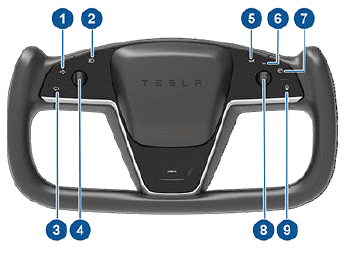
- Right turn signal
- High beam headlights*
- Left turn signal
- Left scroll button
- Horn
- Identifier that is always illuminated to indicate that the right scroll wheel can be used with cruise control
- Wipers*
- Right scroll button
- Voice commands
*The behaviors associated with the buttons for headlight high beams and wipers vary depending on whether you press or press and hold the button. Refer to the corresponding sections in this Owner's Manual for details.
NOTE: Simultaneously holding down both the left and right scroll buttons while Model S is parked causes the touchscreen to restart (see Restarting the Touchscreen).
READ NEXT:
 Left Scroll Button
Left Scroll Button
Use the scroll button on the left side of the steering yoke
to adjust the position of the mirrors and steering yoke. It
also controls the wipers and media player.
When using media player, push th
 Right Scroll Button
Right Scroll Button
Use the scroll button on the right side of the steering
yoke to control Autopilot features such as Autosteer and
Traffic-Aware Cruise Control:
When driving, push and release the button to engage
SEE MORE:
 External charging equipment error detected
External charging equipment error detected
Try different charging equipment
AC charging cannot begin due to a condition that prevents your vehicle from
charging with AC power. DC fast
charging / Supercharging should still function as expected.
Your vehicle's onboard charger is detecting input voltage at the charge port
when no power has
 PIN to Drive
PIN to Drive
To increase security, you can prevent Model S from
being driven until a 4-digit PIN (Personal Identification
Number) is entered. To enable this setting, touch
Controls > Safety > PIN to Drive and follow the on-
screen prompts to create a driving PIN.
When enabled, in addition to entering t
© 2019-2026 Copyright www.tesms.org

