Tesla Model S: Panel - A Pillar Trim - Middle - LH (Remove and Replace)
Tesla Model S (2012-2026) Service Manual / Instrument Panels and Pedals / Panel - A Pillar Trim - Middle - LH (Remove and Replace)
Removal
- Position vehicle with clear access to door assembly.
- Open vehicle door.
- Remove LH instrument panel side cover (refer to procedure)
- Release location pins (x2).
Caution: Take care not to damage component(s).
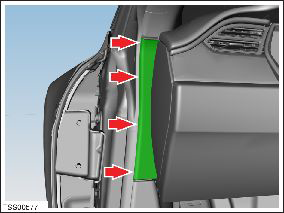
- Remove dash end trim.
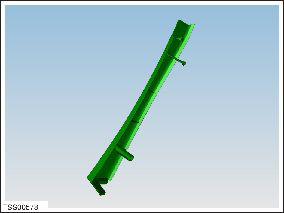
Installation procedure is the reverse of removal.
Assembly - Finisher - Instrument Panel - LH (Remove and Replace)
RemovalRemove driver side outer face level vent (refer to procedure) Installation Installation procedure is the reverse of removal.
READ NEXT:
 Assembly - Finisher - Instrument Panel - RH (Remove and Replace)
Assembly - Finisher - Instrument Panel - RH (Remove and Replace)
Removal
Remove the glove box assembly (refer to procedure).
In the upper area behind the glove box, remove the 2 screws
(torque 10 Nm) that secure the passenger airbag to the crossbar
 Assembly - Mesh Grille - Defrost (Remove and Replace)
Assembly - Mesh Grille - Defrost (Remove and Replace)
Removal
Remove the top pad for access to the mesh grille (refer to
procedure)
Remove the defrost mesh grille.
Installation
Installation procedure is the
 Assembly - Top Pad - Instrument Panel (Remove and Install)
Assembly - Top Pad - Instrument Panel (Remove and Install)
Warning: If the 12V power supply is disconnected, do
not attempt to open any doors with door glass in closed position.
Failure to follow this instruction could result in door glass
shat
SEE MORE:
 Carpet - Underhood Storage (Dual Motor) (Remove and Install)
Carpet - Underhood Storage (Dual Motor) (Remove and Install)
Removal
Peel back the carpeting at the front of the underhood storage
unit.
Disconnect the emergency hood release and front light harnesess.
 Hose - Front HVAC - Drain (Dual Motor) (Remove and Replace)
Hose - Front HVAC - Drain (Dual Motor) (Remove and Replace)
Remove
Perform the electrical isolation procedure (refer to procedure).
Remove the RH steering brace:
Remove the bolt that secures the steering brace to
the subframe (torque 26 Nm).
© 2019-2026 Copyright www.tesms.org

