Tesla Model S: Panel - Door Trim - LH - Rear (Remove and Replace)
Tesla Model S (2012-2026) Service Manual / Interior trim / Panel - Door Trim - LH - Rear (Remove and Replace)
Removal
- Remove the rear window lift switch (refer to procedure).
- Release the clips (x4) that secure the speaker cover to the door
trim.
Caution: Take care not to damage component(s).
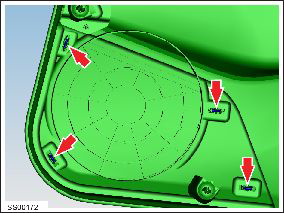
- Carefully remove the speaker cover.
- Remove and discard the heart flex clips (x9) from the trim panel.
- Remove the screws (x3) that secure the door release lever to the door trim (torque 2 Nm).
- Remove the door release handle assembly from the door trim.
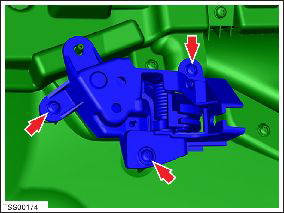
- Release the clips and remove the puddle lamp holder.
- Release the clips and remove the safety lamp holder from the door trim.
- If equipped, disconnect the indirect lighting harness and
release the clips (x4) that secure the indirect lighting bar. Remove
the indirect lighting bar and set aside.
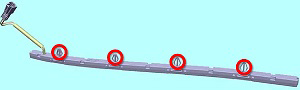
- If the old door trim panel was equipped with indirect lighting,
perform the following on the new door trim panel:
- Use a razor to cut along the bottom of the leather wrap on
the panel insert.
Note: Components have been removed in this graphic to aid clarity.

- Insert the indirect lighting harness through the opening.
- Insert the indirect lighting bar so that the clips (x4) are
fully secure.
Note: Components have been removed in this graphic to aid clarity.

- Connect the indirect lighting connector.
- Use a razor to cut along the bottom of the leather wrap on
the panel insert.
- Replace all heart flex clips (x9) that secure the trim panel.
Caution: Do not reuse the heart flex clips; they are one-time use only.
READ NEXT:
 Trim - Sill Panel - LH (Remove and Replace)
Trim - Sill Panel - LH (Remove and Replace)
Removal
Remove the LH middle 'A' pillar trim panel (refer to procedure).
Use a trim tool to release the 2nd clip from the rear.
Caution: To avoid damaging the sill panel,
 Trim - 'A' Post - LH (Remove and Install)
Trim - 'A' Post - LH (Remove and Install)
Removal
Remove the A-Pillar middle trim panels (refer to procedure)
Release 'A' post trim retaining screw cover, lower edge first.
Remove screw (x1) securing trim to 'A' post
 Trim - 'A' Post - LH (Remove and Replace)
Trim - 'A' Post - LH (Remove and Replace)
Removal
Remove 'A' post trim (refer to procedure)
Release clips (x3) securing tweeter to ' A' post trim.
Remove tweeter
SEE MORE:
 Motor - Sunroof - LH (Remove and Replace)
Motor - Sunroof - LH (Remove and Replace)
Removal
If the vehicle is equipped with premium audio,
remove the premium boost amplifier module
(refer to procedure).
Disconnect the sunroof motor harness connector.
Remove the screws (x3) that secure sunroof
motor to the dash frame (torque 5 Nm).
 DCDC Converter - 1st Generation (Remove and Replace)
DCDC Converter - 1st Generation (Remove and Replace)
Warning: Only technicians who have been trained in High
Voltage Awareness are permitted to perform this procedure. Proper
personal protective equipment (PPE) and insulating HV gloves with a
minimum rating of class 00 (500V) must be worn any time a high
voltage cable is handled. Refer
© 2019-2026 Copyright www.tesms.org

