Tesla Model S: Trim - 'A' Post - LH (Remove and Install)
Tesla Model S (2012-2026) Service Manual / Interior trim / Trim - 'A' Post - LH (Remove and Install)
Removal
- Remove the A-Pillar middle trim panels (refer to procedure)
- Release 'A' post trim retaining screw cover, lower edge first.
- Remove screw (x1) securing trim to 'A' post (torque 2 Nm).

- Carefully release clip (x1) securing trim to 'A' Post
- Clear location peg and lift to release lower locating lugs.
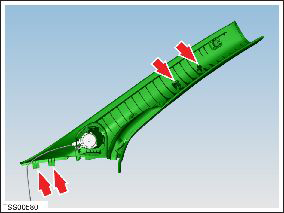
- Release trim from body.
- Disconnect tweeter harness connector and remove 'A' post trim.
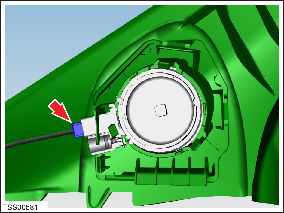
- Installation procedure is the reverse of removal, except for the following:
- Ensure both lower lugs are located and upper peg aligns to body before driving clip fully home.
READ NEXT:
 Trim - 'A' Post - LH (Remove and Replace)
Trim - 'A' Post - LH (Remove and Replace)
Removal
Remove 'A' post trim (refer to procedure)
Release clips (x3) securing tweeter to ' A' post trim.
Remove tweeter
 Trim - 'B' Post - Upper - LH (Remove and Install)
Trim - 'B' Post - Upper - LH (Remove and Install)
Removal
Remove the LH lower 'B' post trim (refer to procedure).
Carefully release the clips (x4) that secure the 'B' post upper
trim to the body by gently pulling the lower edge away
 Trim - 'B' Post - Upper - LH (Remove and Replace)
Trim - 'B' Post - Upper - LH (Remove and Replace)
Removal
Remove the LH lower 'B' post trim (refer to procedure).
Remove the plastic trim that covers the seat belt fixing on the
driver's seat.
SEE MORE:
 Bluetooth Compatibility
Bluetooth Compatibility
You can use your Bluetooth-capable
phone
hands-free in Model S provided your phone
is within operating range. Although
Bluetooth typically supports wireless
communication over distances of up to
approximately 30 feet (nine meters),
performance can vary based on the phone
you are using.
Befor
 Module - Body Controller - BCM (Dual Motor) (RHD) (Remove and Replace)
Module - Body Controller - BCM (Dual Motor) (RHD) (Remove and Replace)
Removal
Move both front seats to their rearmost positions.
Disconnect 12V power.
Rear wheel drive (RWD): Refer to
procedure.
Dual Motor: Refer to procedure.
Release the active suspension ECU module and move it out of the
working are
© 2019-2026 Copyright www.tesms.org

