Tesla Model S: Trim - 'A' Post - LH (Remove and Replace)
Tesla Model S (2012-2026) Service Manual / Interior trim / Trim - 'A' Post - LH (Remove and Replace)
Removal
- Remove 'A' post trim (refer to procedure)
- Release clips (x3) securing tweeter to ' A' post trim.
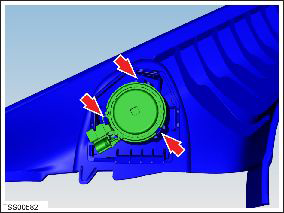
- Remove tweeter and place tweeter and trim aside.
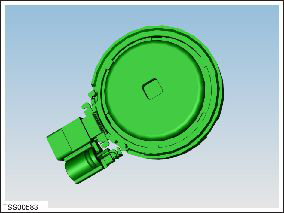
Installation procedure is the reverse of removal.
READ NEXT:
 Trim - 'B' Post - Upper - LH (Remove and Install)
Trim - 'B' Post - Upper - LH (Remove and Install)
Removal
Remove the LH lower 'B' post trim (refer to procedure).
Carefully release the clips (x4) that secure the 'B' post upper
trim to the body by gently pulling the lower edge away
 Trim - 'B' Post - Upper - LH (Remove and Replace)
Trim - 'B' Post - Upper - LH (Remove and Replace)
Removal
Remove the LH lower 'B' post trim (refer to procedure).
Remove the plastic trim that covers the seat belt fixing on the
driver's seat.
 Trim - 'B' Post - Lower - LH (Remove and Install)
Trim - 'B' Post - Lower - LH (Remove and Install)
Removal
Power the seat forward to gain access to the 'B' post.
Carefully release the leading edge of the rear rocker panel trim
for access.
Caution: Take car
SEE MORE:
 Powertrain Coolant Pump 1 (RWD) (Remove and Replace)
Powertrain Coolant Pump 1 (RWD) (Remove and Replace)
Coolant pump locations:
RWD Model S
Dual Motor Model S
1
Powertrain coolant pump 1
RWD vehicle
2
Battery coolant pump 2
RWD vehicle
3
Battery coolant pump 1
RWD vehicle
 Link - Lower - Aft - LH (Remove and Replace)
Link - Lower - Aft - LH (Remove and Replace)
Warning: If the vehicle has air suspension, activate "Jack"
mode on the touchscreen before raising and supporting the vehicle.
Removal
Loosen the front LH lug nuts.
Raise and support the vehicle (refer to procedure)
Warning: Do not work on an incorrect
© 2019-2026 Copyright www.tesms.org

