Tesla Model S: Powertrain Coolant Pump 1 (RWD) (Remove and Replace)
Tesla Model S (2012-2026) Service Manual / Thermal Management / Powertrain Coolant Pump 1 (RWD) (Remove and Replace)
Coolant pump locations:
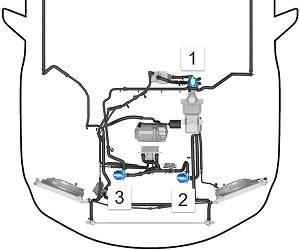
RWD Model S
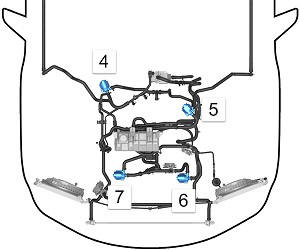
Dual Motor Model S
| 1 | Powertrain coolant pump 1 | RWD vehicle |
| 2 | Battery coolant pump 2 | RWD vehicle |
| 3 | Battery coolant pump 1 | RWD vehicle |
| 4 | Powertrain coolant pump 2 | Dual Motor vehicle |
| 5 | Powertrain coolant pump 1 | Dual Motor vehicle |
| 6 | Battery coolant pump 2 | Dual Motor vehicle |
| 7 | Battery coolant pump 1 | Dual Motor vehicle |
- Remove the coolant reservoir (perform steps 1-12 of the Coolant reservoir remove and install procedure).
- Position the reservoir and pump assembly over a container to catch any coolant that is spilled in the next step.
- Release the spring clamp that secures the hose from the
reservoir to the coolant pump assembly.
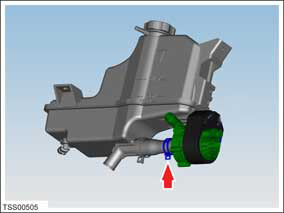
- Use a marker to draw a line on the top of the rubber isolator. Note: This line helps to align the isolator when installing it on the new coolant pump.
- Carefully remove the rubber isolator from the coolant pump.
Caution: Do not damage or remove the push vent.
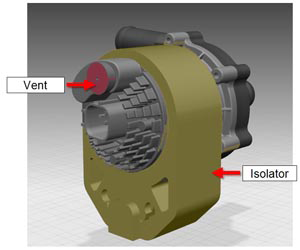
- Clean any spilled coolant.
Installation procedure is the reverse of removal, except for the following:
- Clean any spilled coolant.
- When placing the rubber isolator over the coolant pump, ensure that the line that was drawn in step 4 of the "Remove" section is positioned on the top of the new coolant pump.
- When all components have been reinstalled, refill and bleed the cooling system (refer to procedure).
READ NEXT:
 Powertrain Coolant Pump 1 (Dual Motor) (Remove and Replace)
Powertrain Coolant Pump 1 (Dual Motor) (Remove and Replace)
Coolant pump locations:
RWD Model S
Dual Motor Model S
1
Powertrain coolant pump 1
RWD vehicle
2
Battery
 Powertrain Coolant Pump 2 (Remove and Replace)
Powertrain Coolant Pump 2 (Remove and Replace)
Coolant pump locations:
RWD Model S
Dual Motor Model S
1
Powertrain coolant pump 1
RWD vehicle
2
Battery
 Active Louver - Center (Remove and Replace)
Active Louver - Center (Remove and Replace)
Removal
Remove the front bumper (refer to procedure).
Remove the radiator (refer to procedure).
Remove the ankle catcher (refer to procedure).
Remove the plastic rivets (x3) that
SEE MORE:
 Electrical system is unable to support all features
Electrical system is unable to support all features
Shutting down features to conserve energy
The electrical system cannot support all vehicle features. Your vehicle is
shutting down nonessential features to
preserve energy for essential functions.
If you are driving when this alert is present, it is possible your vehicle may
shut down unexpected
 Park Brake Caliper - Release - Harness Tool - Through Calipers
Park Brake Caliper - Release - Harness Tool - Through Calipers
Special Tools Required:
1030924-00-A EPB RELEASE TOOL, HARNESS
1030925-00-A ASY, RELEASE TOOL, EPB CONTROLLER REWORK
Perform this procedure on both sides of the vehicle, if
necessary.
Chock the front wheels.
Use a floorjack to lift the rear corner of the
© 2019-2026 Copyright www.tesms.org

