Tesla Model S: Powertrain Coolant Pump 2 (Remove and Replace)
Tesla Model S (2012-2026) Service Manual / Thermal Management / Powertrain Coolant Pump 2 (Remove and Replace)
Coolant pump locations:
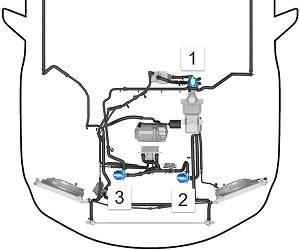
RWD Model S
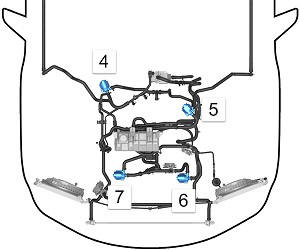
Dual Motor Model S
| 1 | Powertrain coolant pump 1 | RWD vehicle |
| 2 | Battery coolant pump 2 | RWD vehicle |
| 3 | Battery coolant pump 1 | RWD vehicle |
| 4 | Powertrain coolant pump 2 | Dual Motor vehicle |
| 5 | Powertrain coolant pump 1 | Dual Motor vehicle |
| 6 | Battery coolant pump 2 | Dual Motor vehicle |
| 7 | Battery coolant pump 1 | Dual Motor vehicle |
- Disconnect 12V and HV power (refer to procedure).
- Remove the HV battery (refer to procedure).
- Place suitable absorbent material beneath the pump.
- Clamp and release the 2 coolant hoses.

- Release the bolts (x2) that secure the coolant pump bracket to the body. Support the pump and disconnect the low voltage connector.
- Remove the pump from the bracket.
Installation procedure is the reverse of removal, except for the following:
- Clean any spilled coolant.
- When all components have been reinstalled, refill and bleed the cooling system (refer to procedure)
READ NEXT:
 Active Louver - Center (Remove and Replace)
Active Louver - Center (Remove and Replace)
Removal
Remove the front bumper (refer to procedure).
Remove the radiator (refer to procedure).
Remove the ankle catcher (refer to procedure).
Remove the plastic rivets (x3) that
 Duct - Condenser LH (Remove and Replace)
Duct - Condenser LH (Remove and Replace)
Removal
Remove the front fascia assembly (refer to procedure).
Remove the bolts (x4) that secure the duct to the condenser
housing (torque 16 Nm on vehicles equipped with a magnesium
 Motor - Active Louver - Front Fascia (Remove and Replace)
Motor - Active Louver - Front Fascia (Remove and Replace)
Removal
Remove front fascia active louver vent (refer to procedure)
Remove screws (x3) securing louver drive motor to vent assembly
(torque 1 Nm).
SEE MORE:
 Coolant Heater - Electric - Battery - 2nd Generation (Remove and Replace)
Coolant Heater - Electric - Battery - 2nd Generation (Remove and Replace)
Warning: Only technicians who have been trained in High
Voltage Awareness are permitted to perform this procedure. Proper
personal protective equipment (PPE) and insulating HV gloves with a
minimum rating of class 00 (500V) must be worn any time a high
voltage cable is handled. Refer
 Spring and Damper Assembly - Front - LH (Remove and Replace)
Spring and Damper Assembly - Front - LH (Remove and Replace)
Removal
Remove the front road wheel (refer to procedure).
Lower the vehicle.
Remove the underhood apron (refer to procedure).
Remove the nuts (x3) that secure the coil spring module top
mounting (torque 39 Nm).
© 2019-2026 Copyright www.tesms.org

