Tesla Model S: Seal - Body - Side - Front - Primary - LH (Remove and Replace)
Tesla Model S (2012-2026) Service Manual / Closures / Seal - Body - Side - Front - Primary - LH (Remove and Replace)
Removal
- Remove the 'B' post upper trim (refer to procedure).
- Release the clips (x3) that secure the leading edge of the seal to the body. Caution: Take care not to damage component(s). Caution: Protect exterior paint surfaces during this procedure. Note: Components have been removed in this graphic to aid clarity.
- Release the clips (x2) that secure the upper trailing edge of the seal to the body.
- Carefully release the seal from the rocker panel and work towards the upper section of the seal.
- Release the remaining seal from the brightwork.
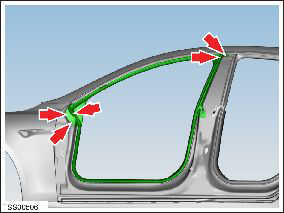
- Remove the seal.
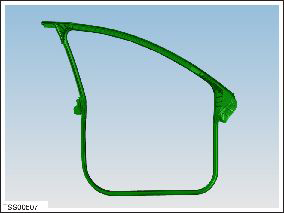
Locate the seal end stop into the brightwork, and then install the clips to align the seal.
READ NEXT:
 Seal - Body - Side - Rear - Primary - LH (Remove and Replace)
Seal - Body - Side - Rear - Primary - LH (Remove and Replace)
Removal
Remove 'B' post upper trim (refer to procedure)
Release clip (x1) securing rear door seal to body.
Carefully release seal from rocker panel and work toward upper
section o
 Seal - Door - Front - A Pillar - Margin - LH (Remove and Replace)
Seal - Door - Front - A Pillar - Margin - LH (Remove and Replace)
Removal
Open vehicle door, ensuring good access.
Carefully release clip (x1) securing top of flap seal to door.
Caution: Take care not to damage component(s).
 Seal - Door- Front - Rocker - LH (Remove and Replace)
Seal - Door- Front - Rocker - LH (Remove and Replace)
Warning: If the vehicle has air suspension, activate "Jack"
mode on the touchscreen before raising and supporting the vehicle.
Removal
Raise and support the vehicle (refer to procedu
SEE MORE:
 To Use the Mobile App
To Use the Mobile App
To set up the Tesla mobile app to communicate with
your Model S:
1. Download the Tesla mobile app to your phone.
2. Log in to the Tesla mobile app by entering your Tesla
account credentials.
3. Enable mobile access to your Model S by touching
Controls > Safety > Mobile Access (see Control
 Air pressure below recommendation for tires
Air pressure below recommendation for tires
Check pressure and refill air as needed
This alert does NOT indicate that there is a flat tire.
The tire pressure monitoring system (TPMS) has detected that the air pressure in
one or more of your tires is at least
20% lower than the recommended cold tire pressure.
See Maintaining Tire Pressures
© 2019-2026 Copyright www.tesms.org

