Tesla Model S: Seal - Door Front Outer Belt - LH (Remove and Replace)
Tesla Model S (2012-2026) Service Manual / Closures / Seal - Door Front Outer Belt - LH (Remove and Replace)
Removal
- Lower window glass.
- Using a suitable tool release outer belt seal, starting at the
mirror and working backwards.
Caution: Protect paintwork from possible damage during this procedure.
Caution: Take care not to damage component(s).
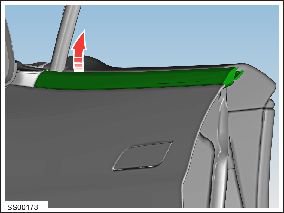
- Release hook end from door skin and remove rear end of seal.
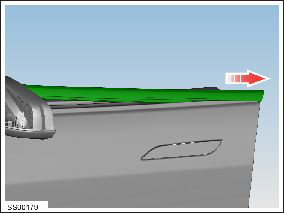
- Installation procedure is the reverse of removal.
- In the event of seal being damaged at rear end, it will be necessary to replace component.
- Check for smooth operation when opening and closing window glass.
READ NEXT:
 Seal - Door Front Inner Belt - LH (Remove and Replace)
Seal - Door Front Inner Belt - LH (Remove and Replace)
Removal
Lower door glass.
Remove door trim panel (refer to procedure)
Remove trim stud securing flap seal to door.
Carefully ease flap seal clear of inner belt seal for access.
 Seal - Belt - Door Inner - Rear - LH (Remove and Replace)
Seal - Belt - Door Inner - Rear - LH (Remove and Replace)
Removal
Lower door glass.
Remove door trim panel (refer to procedure)
Release trim studs (x2) securing flap seal to door.
Carefully ease flap seals clear of inner belt seal for ac
 Seal - Door Rear Outer Belt - LH (Remove and Replace)
Seal - Door Rear Outer Belt - LH (Remove and Replace)
Removal
Lower window glass.
Using a suitable tool release outer belt seal, release leading
edge and work rearward.
Caution: Protect paintwork from possible damage during
SEE MORE:
 Air Suspension - Primary Lines Assembly (Remove and Replace)
Air Suspension - Primary Lines Assembly (Remove and Replace)
Warning: To avoid personal injury, eye protection must be
worn when performing this operation.Removal
Raise and support the vehicle (refer to procedure).
Depressure the air suspension system (refer to procedure).
Disconnect 12V power.
Rear wheel drive
 Auto-Raising Locations
Auto-Raising Locations
Whenever you raise the suspension to High or Very
High, the location is automatically saved. By saving the
location, you do not need to manually raise the
suspension every time you arrive at a frequently-used
location where you have previously raised the
suspension. When you return to the saved
© 2019-2026 Copyright www.tesms.org

