Tesla Model S: Subframe Assembly - Rear (Remove and Replace)
Tesla Model S (2012-2026) Service Manual / Chassis / Subframe Assembly - Rear (Remove and Replace)
Removal
-
Remove the rear drive unit:
- Small drive unit: Refer to procedure.
- Large drive unit: Refer to procedure.
- Remove the rear sway bar (refer to procedure).
-
If the vehicle is equipped with air suspension,
remove the bolt that secures the LH ride height sensor bracket to
the subframe (torque 7 Nm). Remove the sensor and bracket.
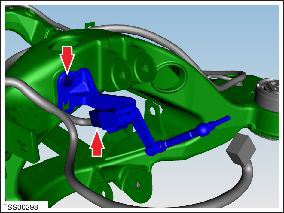
- Repeat the previous step to remove the RH ride height sensor and bracket.
- Release the harness clips (x11) from the subframe assembly.
-
Remove the rear subframe harness.
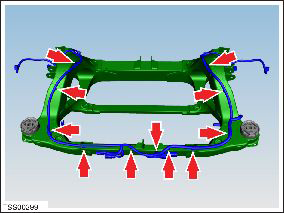
Installation procedure is the reverse of removal.
READ NEXT:
 Subframe Assembly - Front (Remove and Install)
Subframe Assembly - Front (Remove and Install)
Special tools required for this procedure:
Supplier
Part Number
Description
 Subframe Assembly - Front (Remove and Replace)
Subframe Assembly - Front (Remove and Replace)
Removal
Remove front subframe assembly for access
(refer to procedure)
Remove and discard the bolts (x2) securing
steering rack assembly to subframe (torque 175 Nm).
 Skidplate - Front (Remove and Replace)
Skidplate - Front (Remove and Replace)
Warning: If the vehicle
has air suspension, activate "Jack" mode on the touchscreen before
raising and supporting the vehicle.
Removal
Remove front aero shield
(refer
SEE MORE:
 Hinge - Hood - LH (Remove and Replace)
Hinge - Hood - LH (Remove and Replace)
Removal
Remove the hood assembly (refer to procedure).
Mark the installed position of the hinge to the hood.
Remove the nuts (x2 or x3) that secure the LH hinge to the hood
(torque 24 Nm).
Caution: Protect exterior paint work from possible
damage during this pr
 Steering Rack (RWD) (Remove and Replace) - Installation
Steering Rack (RWD) (Remove and Replace) - Installation
Installation
Installation procedure is the reverse of removal, except
for the following:
Caution: Replace all nylon-insert locknuts.
Caution: Replace all Patchbolt(s).
Note: The LH and RH subframe braces are not
interchangeable.
© 2019-2026 Copyright www.tesms.org

