Tesla Model S: Skidplate - Front (Remove and Replace)
Tesla Model S (2012-2026) Service Manual / Chassis / Skidplate - Front (Remove and Replace)
Warning: If the vehicle has air suspension, activate "Jack" mode on the touchscreen before raising and supporting the vehicle.
Removal
- Remove front aero shield (refer to procedure).
- If equipped, remove the bash plate stamping (refer to procedure).
-
Remove the bolts (x7) that secure the skid
plate to the front subframe (torque 9 Nm).
Note: If the vehicle was equipped with the bash plate stamping, the hardware quantity will vary.
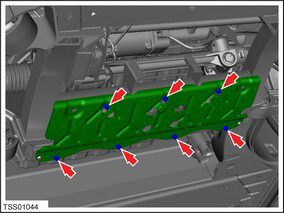
-
Remove the bolts (x2) that secure the HV
Battery to the front subframe and body (torque 115 Nm).
.png)
- Use an appropriate tool to pry the skidplate out from between the front subframe and the HV Battery. Caution: Take care not to damage component(s).
-
Remove the skid plate from the vehicle.
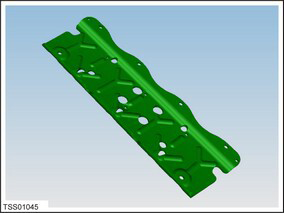
Installation procedure is the reverse of removal.
READ NEXT:
 Skidplate - Rear (Remove and Replace)
Skidplate - Rear (Remove and Replace)
Removal
Remove rear diffuser tray
(refer to procedure)
Remove screws (x2) securing rear skid plate to
subframe (torque 10 Nm).
In
 Skid Bar - Front Subframe (Remove and Replace)
Skid Bar - Front Subframe (Remove and Replace)
Removal
Remove the front aero shield panel
(refer to procedure).
Remove and discard the inner bolts (x2) that
secure the skid bar to the front subframe (10 Nm).
 Bash Plate - Front - Stamping (Remove and Replace)
Bash Plate - Front - Stamping (Remove and Replace)
Removal
Remove the front aero shield panel
(refer to procedure).
Remove the bash plate extrusion
(refer to procedure).
Remove and discard the bolts (x2), shoulder
SEE MORE:
 While Driving
While Driving
Cold weather can increase energy consumption because
more power is required for driving, cabin and Battery
heating. Follow these suggestions to reduce energy
consumption:
Use seat heaters to keep warm. Seat heaters use less
energy than the cabin heater. Lowering the cabin
temperature and us
 Latch - Door - Rear - LH (Remove and Replace)
Latch - Door - Rear - LH (Remove and Replace)
Removal
Remove the rear seat cushion frame (refer to procedure).
Remove the rear sill trim panel (refer to procedure).
Release the carpet and sound insulation from the rear seat
mounting cross member to gain access to the latch manual release
lever and cable.
© 2019-2026 Copyright www.tesms.org

