Tesla Model S: Sun Visor - Driver's (Remove and Replace)
Tesla Model S (2012-2026) Service Manual / Interior trim / Sun Visor - Driver's (Remove and Replace)
Removal
- Use a trim stick or other non-marring pry tool to release the
visor mounting cover.
Caution: Take care not to damage component(s).
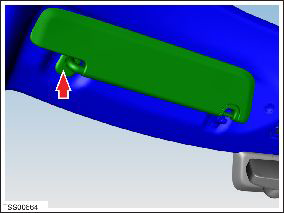
- Remove the screw that secures the sun visor to the roof.
- Remove the sun visor.
Installation procedure is the reverse of removal.
READ NEXT:
 Assembly - Mirror - Sun Visor - LH (Remove and Replace)
Assembly - Mirror - Sun Visor - LH (Remove and Replace)
Removal
Fold down the sun visor.
Starting at the top of the mirror assembly, use a trim tool to
pry the mirror assembly from the sun visor.
 Trim - Rear View Mirror (Remove and Replace)
Trim - Rear View Mirror (Remove and Replace)
Removal
Position vehicle for access to front doors.
Cover dash assembly to avoid damage.
Caution: Make sure the touch screen is fully
protected.
 Finisher - Liftgate - Rear Window - Upper (Remove and Replace)
Finisher - Liftgate - Rear Window - Upper (Remove and Replace)
Removal
Position the vehicle for access to the tailgate.
Open the tailgate to working height.
Carefully release the clips (x4) that secure the upper trim to
the tailgate.
SEE MORE:
 Before Using
Before Using
Before using Traffic Light and Stop Sign Control, you
must:
Ensure that forward-facing cameras are unobstructed
(see Cleaning Cameras and Sensors) and
calibrated (see Drive to Calibrate Cameras). Traffic Light and Stop Sign Control depends on
the ability of the cameras to detect traffic lig
 Navigation Settings
Navigation Settings
The navigation settings icon
displays when
you touch ... once you start navigating to a
destination.
NOTE: You can also access navigation
settings by touching Controls >
Navigation.
Touch the navigation settings icon to customize the
navigation system to suit your preferences: (the
availa
© 2019-2026 Copyright www.tesms.org

