Tesla Model S: Switch - Window Lift - LH - Rear (Remove and Replace)
Tesla Model S (2012-2026) Service Manual / Electrical / Switch - Window Lift - LH - Rear (Remove and Replace)
Removal
- Remove LH rear door panel (refer to procedure)
- Move acoustic pad aside to access door trim.
Caution: Take care not to damage component(s).
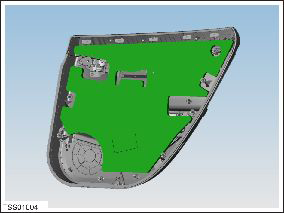
- Remove screws (x3) securing window lift switch surround to door
trim.
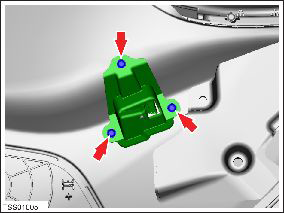
- Release switch from door panel and remove switch.
Installation procedure is the reverse of removal.
READ NEXT:
 Switches - Steering Wheel (Remove and Replace)
Switches - Steering Wheel (Remove and Replace)
Removal
Remove the driver's air bag Air bag - Driver's (Remove and
Replace).
Place the driver's air bag assembly on a soft clean surface with
the backside of the bezel facing up.
 Front Reading (Dome) Lights (Remove and Replace)
Front Reading (Dome) Lights (Remove and Replace)
Removal and Install
Use a trim stick to remove the front dome light bezels. Discard
the bezels.
Release the screw cover fr
 Rear Reading (Dome) Lights (Remove and Replace)
Rear Reading (Dome) Lights (Remove and Replace)
Removal and Install
Use a trim stick to remove the rear dome light bezels. Discard
the bezels.
Note: If the vehicle does not have a panoramic
roof, skip to step 5.
SEE MORE:
 'B' Post Trim Panel - LH (Remove and Replace)
'B' Post Trim Panel - LH (Remove and Replace)
Removal
Open both LH doors.
Remove clips (x2) securing 'B' post finisher to body.
Caution: Protect exterior paint surfaces during this
procedure.
Note: Components have been removed in this graphic
to aid clarity.
Using a trim kn
 Using the Lap Timer
Using the Lap Timer
When you enable Track Mode, the map displays a Lap
Timer. Follow the onscreen instructions to place a start/
finish pin on the map. Once the pins are placed, press
START to initiate the driving (lapping) session. When
you drive Model S through the start/finish location, the
Lap Timer automatical
© 2019-2026 Copyright www.tesms.org

