Tesla Model S: Knee Air bag - Driver's (Remove and Replace)
Warning: If the 12V power supply is disconnected, do not attempt to open any doors with door glass in closed position. Failure to follow this instruction could result in door glass shatter.
Note: Before disconnecting the 12V power supply, ensure that the driver's door window is fully open. Failure to follow this instruction could result in vehicle lockout.
Removal
- Disconnect 12V power.
- Rear wheel drive (RWD): Refer to procedure.
- Dual Motor: Refer to procedure.
- Remove the dash trim closing panel (refer to procedure).
- Remove the driver's side lower trim (refer to procedure).
- Disconnect the airbag harness connector.
Warning: To avoid personal injury, eye protection must be worn when performing this operation.
Warning: Store the air bag module with the deployment side facing up. This will prevent it from being propelled if accidentally deployed, which might cause injury.
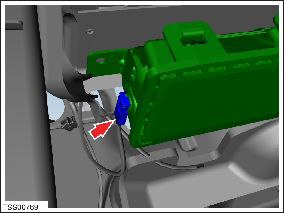
- Remove the nuts (x2) that secure the driver's knee airbag to the
dash rail (torque 10 Nm).
.png)
- Remove the airbag from the vehicle.
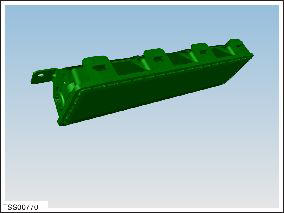
Installation procedure is the reverse of removal.

