Tesla Model S: Tail Light Assembly (Non-Motorized Charge Port) - LH (Remove and Replace)
Tesla Model S (2012-2026) Service Manual / Electrical / Tail Light Assembly (Non-Motorized Charge Port) - LH (Remove and Replace)
Special tool required for this procedure:
| Supplier | Part Number | Description |
| Tesla | 1054190-00-A | Feeler Gauges |
- Open the charge port.
- Remove the rear trunk side trim (refer to procedure).
- Remove the nuts (x3) that secure the tail light assembly to the
quarter panel (torque 2.5 Nm).
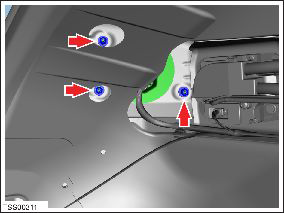
- Disconnect the harness and remove the tail light assembly.
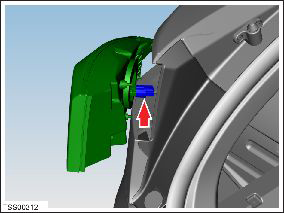
Installation procedure is the reverse of removal, except for the following:
Insert a 1 mm feeler gauge between the body and the base of the tail light. While holding the feeler gauge in place, tighten the nuts in the order shown (torque 3.5 Nm).

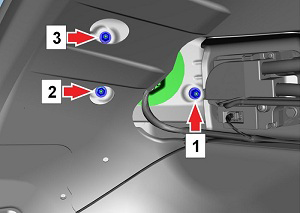
READ NEXT:
 Tail Light Assembly (Motorized Charge Port) - LH (Remove and Replace)
Tail Light Assembly (Motorized Charge Port) - LH (Remove and Replace)
Special tool required for this procedure:
Supplier
Part Number
Description
Tesla
1054190-0
 Lamp - Brake - High Mounted (Remove and Replace)
Lamp - Brake - High Mounted (Remove and Replace)
Removal
Remove liftgate glazing (refer to procedure)
Position liftgate glazing on suitable glazing stand.
Note installed position of Central High Mounted Stop Lamp (CHMSL).
Us
 Light - License Plate (Remove and Replace)
Light - License Plate (Remove and Replace)
Removal
Remove the screws (x5) that secure the rear applique bracket to
the tailgate.
Remove the rear applique bracket.
SEE MORE:
 Interior Locking and Unlocking
Interior Locking and Unlocking
While sitting inside Model S, you can lock and unlock all
doors and trunks by touching the lock icon in Controls.
The
icon changes to indicate whether
doors are locked or unlocked.
Driver Door Unlock Mode
Enabling Controls > Locks > Driver Door Unlock Mode
only unlocks the driver door whe
 Starting/Discharging the System
Starting/Discharging the System
Starting the System
Press the emergency stop button to disable HV systems.
Pull out the display/keyboard/trackpad tray.
Press the red power button to turn on the on-board PC.
Follow the onscreen instructions to log in to the system.
Userna
© 2019-2026 Copyright www.tesms.org

