Tesla Model S: TPMS - Set Thresholds
Note: This procedure only applies to vehicles with the Baolong TPMS system (vehicles built before approximately September 10, 2014).
Set thresholds
- In the Service Manual, refer to General Information > Technical Data > Tire pressures. Note the appropriate hard and soft TPMS thresholds, depending on suspension type, tire size, and region.
- Sit in the driver's seat to turn on the accessory rail.
- Pull down the center storage tray or center cover to detach the front clips (x2). Note: The storage tray or center cover does not need to be completely removed.
- Connect the Tesla SmarTool (1013547-00-A) to the CAN breakout connector under the touchscreen with the SmarTool cable (1013758-01-A).
-
Turn on the Tesla SmarTool by pressing the
Power button at the upper-right corner of the keypad.
Note: The tool is equipped with a screen backlight, which can be turned on or off using the light bulb button.
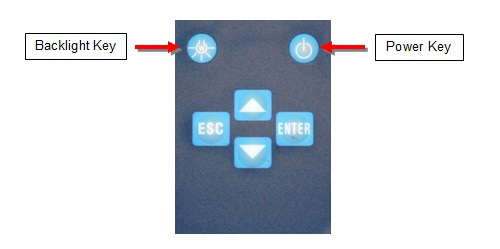
-
Press the down button to scroll to UDS
Services. Press the ENTER button.
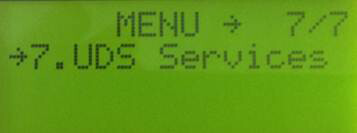
-
Press the down button to scroll to Write PTH.
Press the ENTER button.
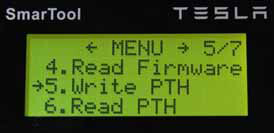
-
Set the FH and FS (front hard and front soft)
values to the correct front thresholds from step 1.
Note: The Tesla SmarTool might not permit the exact number to be entered. Set the value as close to the specification as possible.
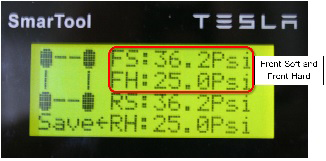
-
Set the RH and RS (rear hard and rear soft)
values to the correct rear thresholds from step 1.
Note: The Tesla SmarTool might not permit the exact number to be entered. Set the value as close to the specification as possible.
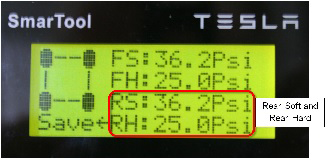
-
After RS is set properly, press the Down
button. The cursor flips to point toward Save. Press ENTER. The tool
displays "Succeed" when the thresholds are updated in the ECU.
Note: If the tool displays "ECU No Response", the tool has lost its connection to the vehicle. Check the connections at the TPMS tool and CAN breakout connector, then select Retry.
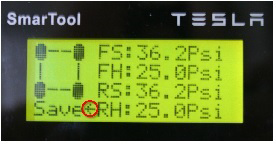
- Press the down arrow to scroll to Read PTH. Press ENTER. Check that all thresholds are properly set.
- Turn off the TPMS tool.
- Disconnect the TPMS tool cable from the vehicle.
- Reseat the front center storage tray or center cover.

