Tesla Model S: Trim - 'B' Post - Lower - LH (Remove and Install)
Tesla Model S (2012-2026) Service Manual / Interior trim / Trim - 'B' Post - Lower - LH (Remove and Install)
Removal
- Power the seat forward to gain access to the 'B' post.
- Carefully release the leading edge of the rear rocker panel trim for access. Caution: Take care not to damage component(s).
- Carefully release the trailing edge of the front rocker panel trim for access.
- Remove the screws (x2) that secure the lower 'B' post lower trim to the body (torque 2 Nm).
- Carefully release the clips (x4) that secure the 'B' post lower
trim to the body.
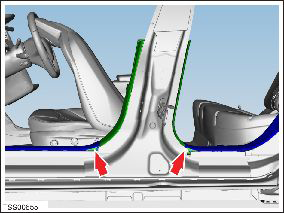
- Lift the trim to clear the seat and pre-tensioner.
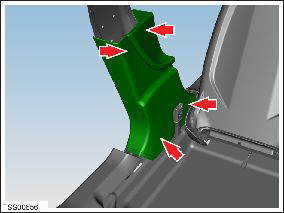
- Remove the 'B' post lower trim.
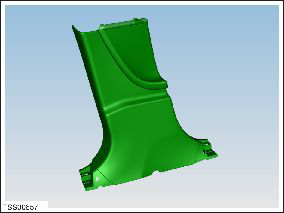
Installation procedure is the reverse of removal, except for the following:
Caution: Replace any broken clips.
READ NEXT:
 Trim - 'C' Post Upper - LH (Remove and Replace)
Trim - 'C' Post Upper - LH (Remove and Replace)
Removal
Open LH rear door.
Fold rear seat back forward for access.
Using a suitable tool carefully release clips (x4) securing 'C'
post trim to body.
Caution: Take car
 Trim - 'C' Post Rear - LH (Remove and Replace)
Trim - 'C' Post Rear - LH (Remove and Replace)
Removal
Remove the parcel shelf, if equipped.
If the LH C-Pillar rear trim panel has a liftgate switch, reach
behind the C-pillar rear trim panel and push the switch out from the
 Trim - Sill Panel - LH - Rear (Remove and Replace)
Trim - Sill Panel - LH - Rear (Remove and Replace)
Removal
Remove the 'C' post LH rear trim (refer to procedure).
Remove the 'C' post LH upper trim (refer to procedure).
Fold the 2nd row seat backrests all the way forward.
Remove
SEE MORE:
 Release Cable
Release Cable
Note: This procedure describes how to manually release a
cable from the single phase charge port. If the vehicle is equipped
with a 3 phase charge port, refer to procedure 44013205 (refer to
procedure).
Warning: Only technicians who have been trained in High
Voltage Awareness are p
 Dimensions
Dimensions
Exterior Dimensions
CAUTION: Depending on configuration (such as suspension height or
wheel selection), your vehicle's liftgate
can open up to approximately 7.5 feet (2.3 meters) high. See Adjusting
Liftgate Opening Height to
adjust the liftgate height and prevent it from coming into con
© 2019-2026 Copyright www.tesms.org

