Tesla Model S: Vent - Center Console (Remove and Replace)
Tesla Model S (2012-2026) Service Manual / Interior trim / Vent - Center Console (Remove and Replace)
Removal
- Remove center console rear closing panel (refer to procedure)
- Move front center arm rests forward.
- Using a suitable tool depress clips (x4) securing rear vent to
center console.
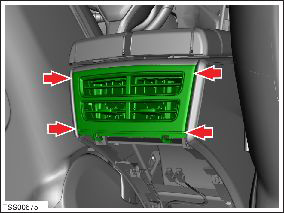
- Remove rear vent.
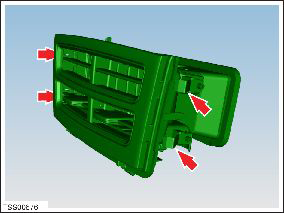
Installation procedure is the reverse of removal.
READ NEXT:
 Center Console Assembly (Remove and Replace)
Center Console Assembly (Remove and Replace)
Removal
Remove the drop in center console assembly, if installed (refer
to procedure).
Remove the under-screen cubby.
Remove the LH center console closeout extension (refer to
 Drop In Center Console Assembly (Remove and Replace)
Drop In Center Console Assembly (Remove and Replace)
Removal
Move the front seats to their rearmost positions to allow for
additional access.
Unplug the phone adaptor cable from the USB connector, if
installed.
 2nd Row Center Console Assembly (Remove and Replace)
2nd Row Center Console Assembly (Remove and Replace)
Removal
Fold the RH 2nd row back rest.
Loosen the 2nd row center console tether strap behind the center
seat.
Unclip the tether latch from the child seat anchor.
SEE MORE:
 Door Glass - LH - Rear - Adjust
Door Glass - LH - Rear - Adjust
Removal
Remove door trim pad (refer to procedure)
Partially lower glass for access to glass clamp.
Remove water proof tape for access to adjustment clamp.
Loosen but do not remove clamp nut securing door glass to
regulator (torque 7.5 Nm). This allows glass to move fore and
 Link - Sway Bar - Front - LH (Remove and Replace)
Link - Sway Bar - Front - LH (Remove and Replace)
Warning: If the vehicle has air suspension,
activate "Jack" mode on the touchscreen before raising and
supporting the vehicle.
Removal
Loosen the front LH lug nuts (torque 175 Nm).
Raise and support the vehicle (refer to procedure)
Remove road wheel (refer to procedure)
© 2019-2026 Copyright www.tesms.org

