Tesla Model S: Trim - Rear Trunk - Floor (Remove and Replace)
Tesla Model S (2012-2026) Service Manual / Interior trim / Trim - Rear Trunk - Floor (Remove and Replace)
Removal
- Open the rear liftgate for access.
- Release the tethers (x2) and clips (x2) that secure the trunk cover to the body.
- Remove the trunk cover.
- Release the handle and remove the rear load space cover.
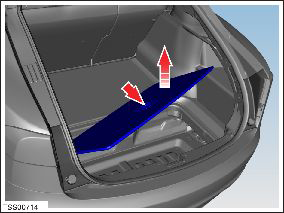
- Remove the load space floor molding.
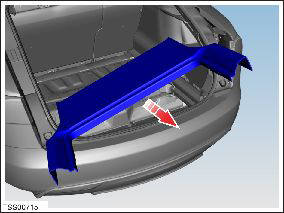
Installation procedure is the reverse of removal.
READ NEXT:
 Carpet - Underhood Storage (Remove and Install)
Carpet - Underhood Storage (Remove and Install)
Removal
Open the hood.
Remove the lower carpet from the underhood storage area.
Remove the upper trim panel by pulling
 Carpet - Underhood Storage (Dual Motor) (Remove and Install)
Carpet - Underhood Storage (Dual Motor) (Remove and Install)
Removal
Peel back the carpeting at the front of the underhood storage
unit.
Disconnect the emergenc
 Carpet - Interior Complete (Remove and Replace)
Carpet - Interior Complete (Remove and Replace)
Removal
Remove driver seat (refer to procedure)
Remove passenger seat.
Remove driver footrest (refer to procedure)
Remove LH sill panel trim (refer to procedure)
Remove RH sil
SEE MORE:
 Using Exterior Door Handles
Using Exterior Door Handles
A light press on a door handle extends it provided
Model S is unlocked and detects a phone key or key fob
nearby. You can set door handles to extend
automatically when you approach the driver's side
carrying a phone key or key fob. Touch Controls > Locks
> Auto-Present Handles.
Insert yo
 Setup
Setup
Warning: Only technicians who have been trained in High
Voltage Awareness are permitted to perform this procedure. Proper
personal protective equipment (PPE) and insulating HV gloves with a
minimum rating of class 00 (500V) must be worn any time a high
voltage cable is handled. Refer
© 2019-2026 Copyright www.tesms.org

