Tesla Model S: Vent - Motorized - Front Fascia - LH (Remove and Replace)
Tesla Model S (2012-2026) Service Manual / Thermal Management / Vent - Motorized - Front Fascia - LH (Remove and Replace)
Removal
- If the vehicle is equipped with 1st generation front fascia applique, remove front fascia applique (refer to procedure) .
- Remove ankle catcher foam, if equipped.
.png)
- Disconnect motorized vent harness connector.
.png)
- Remove screws (x3) securing vent to fog lamp and front fascia
assembly (torque 1 Nm).
.png)
- Release vent from front fascia static louvers (x2).
- Remove vent from front fascia assembly.
Note: Clean the affected areas before installation.
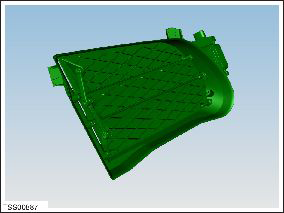
- Installation procedure is the reverse of removal, except for the following.
- If fog lamp is disturbed during vent removal check alignment after fascia installation. Via access hole in chin spoiler, adjust as necessary.
READ NEXT:
 Air bag - Driver's (Remove and Replace)
Air bag - Driver's (Remove and Replace)
Warning: If the 12V power supply is disconnected, do
not attempt to open the front doors with door glass in closed
position. Failure to follow this instruction could result in
door glas
 Knee Air bag - Driver's (Remove and Replace)
Knee Air bag - Driver's (Remove and Replace)
Warning: If the 12V power supply is disconnected, do
not attempt to open any doors with door glass in closed
position. Failure to follow this instruction could result in
door glass shat
SEE MORE:
 Firmware Update - CHAdeMO Charging Adapter
Firmware Update - CHAdeMO Charging Adapter
Tools required:
12V power supply
Laptop with Toolbox 2.0 or higher
USB-CAN dongle
CHAdeMO CAN programming connector
CAN Setup
Connect the USB-CAN dongle to a laptop that is equipped with
Toolbox 2.0 or higher.
Connect the CHAdeMO CAN programming connector to the
 Charge port may not open when pressed
Charge port may not open when pressed
Use another method to open the charge port
One of the charge port door sensors is not communicating properly. This may
cause the charge port to not
recognize the request to open when the charge port door is pressed.
You can still use all other usual methods to open the charge port door:
Request
© 2019-2026 Copyright www.tesms.org

