Tesla Model S: Actuator - Cinching (Remove and Replace)
Tesla Model S (2012-2026) Service Manual / Closures / Actuator - Cinching (Remove and Replace)
Removal
- Open liftgate and secure at working height.
- Remove liftgate trim (refer to procedure)
- Remove screws x3 securing cinch motor to liftgate.
- Release harness clip, rotate the cinch clockwise to access harness connector.
- Disconnect harness connector.
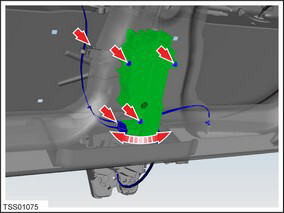
- Position cinching motor for access to latch release cable.
Release cable from abutment and disconnect inner cable from motor.
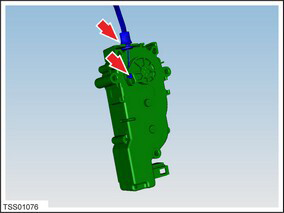
Installation procedure is the reverse of removal.
READ NEXT:
 Cable - Cinching (Remove and Replace)
Cable - Cinching (Remove and Replace)
Removal
Remove cinch actuator from liftgate (refer to procedure)
Disconnect cinch cable from latch assembly.
Remove cin
 Exterior Release Switch - Liftgate (Remove and Replace)
Exterior Release Switch - Liftgate (Remove and Replace)
Removal
Open the liftgate to a suitable working height.
Remove the applique from the liftgate (refer to procedure).
Caution: Take care not to damage component(s)
 Door Assembly - Front - LH (Remove and Replace)
Door Assembly - Front - LH (Remove and Replace)
Removal
Position vehicle with clear access to door assembly.
Remove sill panel trim (refer to procedure)
Disconnect door harness connectors (x3) from dash wiring
harness.
Supp
SEE MORE:
 Brake Pads - Rear - Set (Remove and Replace)
Brake Pads - Rear - Set (Remove and Replace)
Warning: If the
vehicle has air suspension, activate "Jack" mode on the
touchscreen before raising and supporting the vehicle.
Special tool required for this procedure:
Supplier
Part Number
 Interior Locking and Unlocking
Interior Locking and Unlocking
While sitting inside Model S, you can lock and unlock all
doors and trunks by touching the lock icon in Controls.
The
icon changes to indicate whether
doors are locked or unlocked.
Driver Door Unlock Mode
Enabling Controls > Locks > Driver Door Unlock Mode
only unlocks the driver door whe
© 2019-2026 Copyright www.tesms.org

