Tesla Model S: Cable - Cinching (Remove and Replace)
Tesla Model S (2012-2026) Service Manual / Closures / Cable - Cinching (Remove and Replace)
Removal
- Remove cinch actuator from liftgate (refer to procedure)
- Disconnect cinch cable from latch assembly.
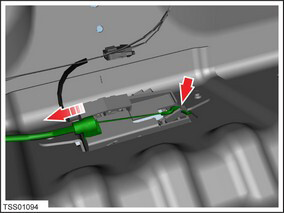
- Remove cinch cable from liftgate.
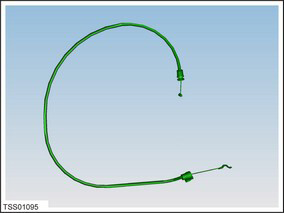
Installation procedure is the reverse of removal.
READ NEXT:
 Exterior Release Switch - Liftgate (Remove and Replace)
Exterior Release Switch - Liftgate (Remove and Replace)
Removal
Open the liftgate to a suitable working height.
Remove the applique from the liftgate (refer to procedure).
Caution: Take care not to damage component(s)
 Door Assembly - Front - LH (Remove and Replace)
Door Assembly - Front - LH (Remove and Replace)
Removal
Position vehicle with clear access to door assembly.
Remove sill panel trim (refer to procedure)
Disconnect door harness connectors (x3) from dash wiring
harness.
Supp
 Latch - Door - Front - LH (Remove and Replace)
Latch - Door - Front - LH (Remove and Replace)
Removal
Remove front door trim panel (refer to procedure)
Remove screws (x2) securing door latch assembly to reinforcement
(torque 10 Nm).
SEE MORE:
 Sensor - Motor - Speed (Remove and Replace)
Sensor - Motor - Speed (Remove and Replace)
Removal
Remove the mid aero shield (refer to procedure).
Disconnect the speed sensor connector.
Remove the bolt that secures the speed sensor to the end bell
(torque 8 Nm).
Remove the speed sensor from the end b
 Motor - Fan assembly - HVAC (Remove and Replace)
Motor - Fan assembly - HVAC (Remove and Replace)
Removal
Power the passenger seat fully rearward for access.
Remove the passenger footwell closing trim (refer to procedure).
Disconnect the fan harness connector and position the harness
aside.
Remove the screw that secures the heating duct to the HVAC
assembly (torq
© 2019-2026 Copyright www.tesms.org

