Tesla Model S: Actuator - Latch - Hood - LH (Dual Motor) (Remove and Replace)
Tesla Model S (2012-2026) Service Manual / Closures / Actuator - Latch - Hood - LH (Dual Motor) (Remove and Replace)
Removal
- Remove the ankle catcher (refer to procedure).
- Remove the LH and RH condenser ducts (refer to procedure).
- Remove the plastic rivets (x3) that secure the center louver
assembly.
Note: The following image shows the center louver assembly from the rear.
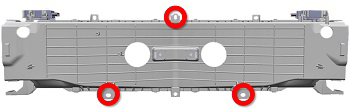
- Carefully release the radiator assembly and let it hang down. Note: This allows access to the screws (x2) that secure the actuator.
- Remove the hood latch cable (refer to procedure).
- Disconnect the electrical connector from the actuator.

- Remove the screws (x2) that secure the actuator (torque 2.5 Nm).
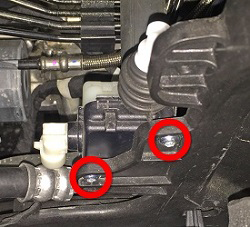
- Remove the actuator from the vehicle.
Installation procedure is the reverse of removal.
READ NEXT:
 Gas Strut - Hood - LH (Remove and Replace)
Gas Strut - Hood - LH (Remove and Replace)
Removal
Open hood.
Support hood in open position.
Release clip securing gas strut to body.
Disconnect gas strut fro
 Striker - Hood (Remove and Replace)
Striker - Hood (Remove and Replace)
Removal
Open the hood for access.
If the vehicle is rear wheel drive (RWD), remove the clips (x6)
that secure the acoustic panel to the hood and carefully peel back
the acoustic p
 Latch - Hood - Primary (RWD) (Remove and Replace)
Latch - Hood - Primary (RWD) (Remove and Replace)
Removal
Remove the hood latch cover (refer to procedure).
Remove the nuts (x2) that secure the latch assembly to the
crossmember (torque 16 Nm).
Release the latch assembly from th
SEE MORE:
 Air Suspension - Pressurize/Depressurize - One Air Spring
Air Suspension - Pressurize/Depressurize - One Air Spring
Depressurize
Connect a laptop with Toolbox to the vehicle.
Press the brake pedal to turn on the drive rails.
Leave the driver's door open to keep the drive rails on.
In Toolbox, select Views > Suspension > Air
Suspension Fill/Deflate and select the Help icon
for speci
 Charge port latch not engaged
Charge port latch not engaged
Fully insert charge cable or check for obstruction
The charge port latch is unable to latch the charge cable in the charge port
inlet. If the latch is not engaged, AC
charging (for example, charging with a Mobile Connector or Wall Connector) will
be limited to 16A and DC Fast
Charging / Supercha
© 2019-2026 Copyright www.tesms.org

