Tesla Model S: Assembly - Cover - Footwell - RH (Remove and Replace)
Tesla Model S (2012-2026) Service Manual / Instrument Panels and Pedals / Assembly - Cover - Footwell - RH (Remove and Replace)
Removal
- Fully open the passenger door.
- Move the passenger seat rearward for access.
- Remove the screws (x2) that secure the footwell cover to the
dash (torque 2 Nm).
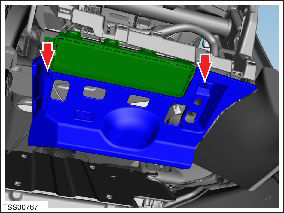
- Carefully release the footwell cover from the dash and disconnect it from the rear lugs (x2). Caution: Take care not to damage component(s).
- Disconnect the footwell lamp harness connection.
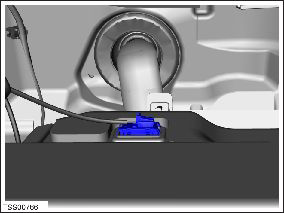
- Remove the footwell cover.
Installation procedure is the reverse of removal.
READ NEXT:
 Assembly - Cover - Footwell - LH (RHD) (Remove and Replace)
Assembly - Cover - Footwell - LH (RHD) (Remove and Replace)
Removal
Fully open the passenger door.
Move the passenger seat rearward for access.
Remove the LH center console closeout extension (refer to
procedure).
Release the clips (x4
 Assembly - Cover - Footwell - RH (RHD) (Remove and Replace)
Assembly - Cover - Footwell - RH (RHD) (Remove and Replace)
Removal
Fully open the driver's door.
Move the driver's seat rearward for access.
Remove the RH center console closeout extension (refer to
procedure).
Release the clips (x2)
SEE MORE:
 Installing ISOFIX (LATCH) Child
Seats
Installing ISOFIX (LATCH) Child
Seats
Lower LATCH anchors are provided in the rear outboard
seats. The anchors are located between the seat's back
rest and rear cushion. The exact location of each anchor
is identified by a child safety seat identification button,
illustrated below. The button is located on the seat back,
directly a
 Limitations and Inaccuracies
Limitations and Inaccuracies
Lane Assist features cannot always detect lane markings
and you may experience unnecessary or invalid warnings
in these situations:
Visibility is poor and lane markings are not clearly
visible (due to heavy rain, snow, fog, etc.). The exact
detection zone of the ultrasonic sensors varies
d
© 2019-2026 Copyright www.tesms.org

