Tesla Model S: Assembly - Instrument Panel Lower - RH (Remove and Replace)
Tesla Model S (2012-2026) Service Manual / Instrument Panels and Pedals / Assembly - Instrument Panel Lower - RH (Remove and Replace)
Removal
- Remove the RH instrument panel side cover assembly (refer to procedure). Note: LH panel is illustrated; RH removal is identical.
- Using a suitable tool, release the clips (x13) that secure the
trim to the dash substrate.
Caution: Take care not to damage component(s).
Caution: Replace any broken clips.
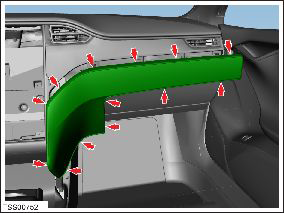
- Remove the trim from the dash assembly.
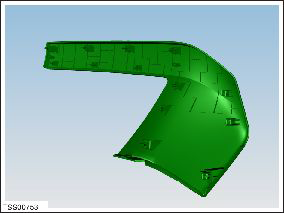
Installation procedure is the reverse of removal.
READ NEXT:
 Assembly - Instrument Panel Side Cover - LH (Remove and Replace)
Assembly - Instrument Panel Side Cover - LH (Remove and Replace)
Removal
Release clips (x3) securing instrument panel side cover.
Note: Components have been removed in this graphic
to aid clarity.
 Panel - A Pillar Trim - Middle - LH (Remove and Replace)
Panel - A Pillar Trim - Middle - LH (Remove and Replace)
Removal
Position vehicle with clear access to door assembly.
Open vehicle door.
Remove LH instrument panel side cover (refer to procedure)
Release location pins (x2).
 Assembly - Finisher - Instrument Panel - RH (Remove and Replace)
Assembly - Finisher - Instrument Panel - RH (Remove and Replace)
Removal
Remove the glove box assembly (refer to procedure).
In the upper area behind the glove box, remove the 2 screws
(torque 10 Nm) that secure the passenger airbag to the crossbar
SEE MORE:
 Transmitter - Remote Keyless Entry (RKE) - Programming
Transmitter - Remote Keyless Entry (RKE) - Programming
Key LearnCaution: Before beginning this procedure, it is necessary to
have all keys present. Any keys that are not present will deactivate
after completing the procedure.
Sit in the driver's seat and step on the brake pedal to turn on
the drive rail.
Connect a laptop with To
 Charging
Charging
General
The Tesla Model S is an electrically powered vehicle. Energy is stored in
the battery, which is a sealed unit containing Lithium-ion cells producing
up to 1500 A of energy at up to 400V.As the vehicle is driven, the
battery is discharged. The touch screen, instrument cluster, and sma
© 2019-2026 Copyright www.tesms.org

