Tesla Model S: Assembly - Instrument Panel Side Cover - LH (Remove and Replace)
Tesla Model S (2012-2026) Service Manual / Instrument Panels and Pedals / Assembly - Instrument Panel Side Cover - LH (Remove and Replace)
Removal
- Release clips (x3) securing instrument panel side cover.
Note: Components have been removed in this graphic to aid clarity.
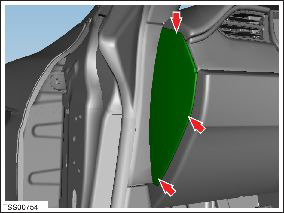
- Disconnect harness connector from key antenna.
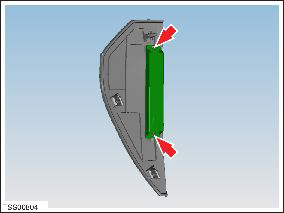
- Remove screws (x2) securing antenna to trim (torque 1 Nm).
- Remove instrument panel side cover.
Caution: Take care not to damage component(s).
Caution: Replace any broken clips.
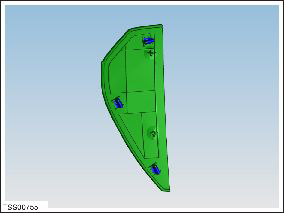
Installation procedure is the reverse of removal.
READ NEXT:
 Panel - A Pillar Trim - Middle - LH (Remove and Replace)
Panel - A Pillar Trim - Middle - LH (Remove and Replace)
Removal
Position vehicle with clear access to door assembly.
Open vehicle door.
Remove LH instrument panel side cover (refer to procedure)
Release location pins (x2).
 Assembly - Finisher - Instrument Panel - RH (Remove and Replace)
Assembly - Finisher - Instrument Panel - RH (Remove and Replace)
Removal
Remove the glove box assembly (refer to procedure).
In the upper area behind the glove box, remove the 2 screws
(torque 10 Nm) that secure the passenger airbag to the crossbar
 Assembly - Mesh Grille - Defrost (Remove and Replace)
Assembly - Mesh Grille - Defrost (Remove and Replace)
Removal
Remove the top pad for access to the mesh grille (refer to
procedure)
Remove the defrost mesh grille.
Installation
Installation procedure is the
SEE MORE:
 Sensor - Level - Windshield Washer Reservoir (Remove and Replace)
Sensor - Level - Windshield Washer Reservoir (Remove and Replace)
Removal
Remove the front LH upper wheel arch liner (refer to procedure).
Position a container to collect any spillage.
Disconnect the level sensor connector.
Remove the level sensor from the washer reservoir.
 Electrical system backup power is unavailable
Electrical system backup power is unavailable
Vehicle will consume more energy while idle
The backup power source for the electrical system, the low voltage battery,
is not available or cannot provide the
voltage required to support all vehicle features.
The primary source of electrical power, the high voltage battery system, will
continue
© 2019-2026 Copyright www.tesms.org

