Tesla Model S: Trim - Dash - Driver's Side - Lower (Remove and Replace)
Tesla Model S (2012-2026) Service Manual / Instrument Panels and Pedals / Trim - Dash - Driver's Side - Lower (Remove and Replace)
Removal
- Remove the LH instrument panel side cover (refer to procedure).
- Remove the screw that secures the footwell cover to the instrument panel trim panel (torque 2 Nm).
- Using a suitable tool, release the clips (x9) that secure the
trim to the dash.
Caution: Take care not to damage component(s).
Caution: Replace any broken clips.
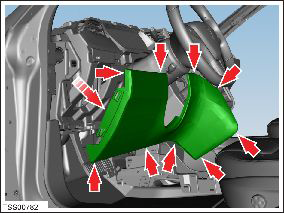
- Remove the trim from the dash assembly.
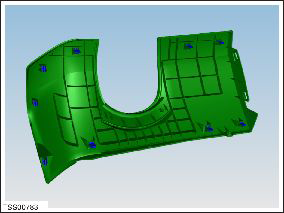
Trim - Dash - Driver's Side - Inner to Bezel (Remove and Replace)
RemovalRemove driver side inner face vent (refer to procedure)
Installation
Installation procedure is the reverse of removal.
READ NEXT:
 Assembly - Cover - Footwell - LH (Remove and Replace)
Assembly - Cover - Footwell - LH (Remove and Replace)
Removal
Fully open the driver's door.
Move the driver's seat rearward for access.
Remove the LH center console closeout extension (refer to
procedure)
Remove the screws (x2) t
 Assembly - Cover - Footwell - RH (Remove and Replace)
Assembly - Cover - Footwell - RH (Remove and Replace)
Removal
Fully open the passenger door.
Move the passenger seat rearward for access.
Remove the screws (x2) that secure the footwell cover to the
dash (torque 2 Nm).
 Assembly - Cover - Footwell - LH (RHD) (Remove and Replace)
Assembly - Cover - Footwell - LH (RHD) (Remove and Replace)
Removal
Fully open the passenger door.
Move the passenger seat rearward for access.
Remove the LH center console closeout extension (refer to
procedure).
Release the clips (x4
SEE MORE:
 TXV Valve - Chiller (Remove and Replace)
TXV Valve - Chiller (Remove and Replace)
Removal
Recover refrigerant from the vehicle (refer to procedure).
Remove the front skid plate (refer to procedure).
Remove the nut that secures the pipe retaining plate to the TXV
(torque 12 Nm).
Disconnect the
 Unable to charge - Charge handle too hot
Unable to charge - Charge handle too hot
Check charge handle or charge port for debris
What this alert means:
Over temperature protection (latch off).
What to do:
Make sure the connector is fully inserted into the charge inlet in the
vehicle's charging port, is not covered by
anything, and there is no heat source nearby. If the issue per
© 2019-2026 Copyright www.tesms.org

