Tesla Model S: Base Assembly - Front Passenger's Seat (Remove and Replace)
Tesla Model S (2012-2026) Service Manual / Seats / Base Assembly - Front Passenger's Seat (Remove and Replace)
Removal
- Remove the passenger's seat assembly (refer to procedure).
- Place the seat on a clean work surface.
- Remove the screws (x2) that secure the inner side cover to the seat (torque 1 Nm).
- Carefully release the inner side cover from the retaining bracket.
- Remove the screws (x2) that secure the outer side cover to the seat (torque 1 Nm).
- Pull the side cover away from the seat and disconnect the
electrical connectors (x3).
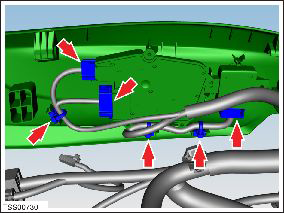
- Remove the outer side cover.
- Turn the seat over to access the bottom of the assembly.
- Disconnect the seat heater element connector.
- Release the J-clips (x2) that secure the fabric on the rear of
the seat to the flex mat.
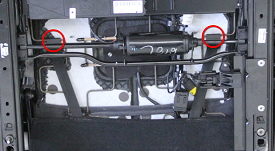
- Disconnect the lumbar connector.
- Move all harnesses out of the working area.
- Turn the seat over to the normal seating position.
- On both sides of the seat, remove and discard the bolts (x2)
that secure the seat base to the seat back (torque 32 Nm).
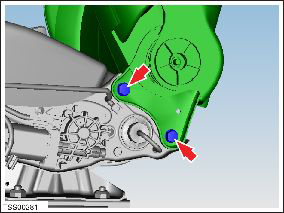
- Lift the seat back off of the seat base and set aside on a soft, clean surface.
READ NEXT:
 Bolster - Side - Seat - 2nd Row - LH (Remove and Replace)
Bolster - Side - Seat - 2nd Row - LH (Remove and Replace)
Removal
Fully open the LH rear door.
Release the LH rear seat back rest lock and push the rear seat
back rest flat for access.
Insert a wedge tool behind the bolster to provide ou
 Striker - Seat back - 2nd Row Seat - LH (Remove and Replace)
Striker - Seat back - 2nd Row Seat - LH (Remove and Replace)
Removal
Remove rear trunk side trim (refer to procedure)
Remove rear sill trim panel (refer to procedure)
Remove screws (x2) securing striker to body (torque 17 Nm).
 Pivot Lock - Seat back - 2nd Row Seat - LH (Remove and Replace)
Pivot Lock - Seat back - 2nd Row Seat - LH (Remove and Replace)
Removal
Remove LH rear seat back rest assembly (refer to procedure)
Remove E-clip securing pivot lock.
Slide pivot
SEE MORE:
 Module - Liftgate Control (Remove and Replace)
Module - Liftgate Control (Remove and Replace)
Removal
Remove the RH side trunk trim (refer to procedure).
Disconnect the harness connectors (x2) from the electric park
brake (EPB) module.
Disconnect the harness connections (x2) from the liftgate
control mod
 Unable to charge with Mobile Connector
Unable to charge with Mobile Connector
Voltage too high / Try a different wall outlet
The vehicle cannot charge, or charging is interrupted, because either the
Mobile Connector:
Detects the wall outlet voltage is too high.
OR
Detects an unexpected increase in supply voltage from the wall outlet.
Try charging the vehicle with a dif
© 2019-2026 Copyright www.tesms.org

