Tesla Model S: Striker - Seat back - 2nd Row Seat - LH (Remove and Replace)
Tesla Model S (2012-2026) Service Manual / Seats / Striker - Seat back - 2nd Row Seat - LH (Remove and Replace)
Removal
- Remove rear trunk side trim (refer to procedure)
- Remove rear sill trim panel (refer to procedure)
- Remove screws (x2) securing striker to body (torque 17 Nm).
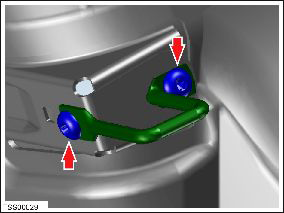
- Remove striker.
- Install the new striker and tighten the outboard screw. Only partially tighten the inboard screw.
- Compare the striker to the seat back and adjust striker height.
- Tighten both screws to full torque (torque 17 Nm). Confirm fit against seat back.
- Reinstall rear sill trim panel.
- Reinstall rear trunk side trim.
READ NEXT:
 Pivot Lock - Seat back - 2nd Row Seat - LH (Remove and Replace)
Pivot Lock - Seat back - 2nd Row Seat - LH (Remove and Replace)
Removal
Remove LH rear seat back rest assembly (refer to procedure)
Remove E-clip securing pivot lock.
Slide pivot
 Pivot Lock - Seat back - 2nd Row Seat - RH (Remove and Replace)
Pivot Lock - Seat back - 2nd Row Seat - RH (Remove and Replace)
Removal
Remove rear seat back rest assembly (refer to procedure)
Remove E-clip securing pivot lock.
Slide pivot lock fr
 Pivot Sleeve - Seat back - 2nd Row Seat - LH (Remove and Replace)
Pivot Sleeve - Seat back - 2nd Row Seat - LH (Remove and Replace)
Removal
Remove Rear LH seat back rest assembly (refer to procedure)
Spread nose of pivot sleeve and remove from LH seat backrest.
SEE MORE:
 Subwoofer Assembly (Remove and Replace)
Subwoofer Assembly (Remove and Replace)
Removal
Remove RH side trunk trim (refer to procedure)
Remove screws (x3) securing subwoofer enclosure to body (torque
7 Nm).
Disconnect subwoofer harness connection.
Remove subwoofer from vehicle.
 Position Sensor - Door - Exterior Handle - Front - LH (Remove and Replace)
Position Sensor - Door - Exterior Handle - Front - LH (Remove and Replace)
Removal
Remove door handle for access (refer to procedure)
Remove door handle rear seal.
Remove control link pivot pin to allow control link to be
released from housing.
Position control link and remove screw securing position sensor
to link (torque 1 Nm).
Remove scr
© 2019-2026 Copyright www.tesms.org

