Tesla Model S: Bolster - Side - Seat - 2nd Row - LH (Remove and Replace)
Tesla Model S (2012-2026) Service Manual / Seats / Bolster - Side - Seat - 2nd Row - LH (Remove and Replace)
Removal
- Fully open the LH rear door.
- Release the LH rear seat back rest lock and push the rear seat back rest flat for access.
- Insert a wedge tool behind the bolster to provide outward
pressure.

- Use a long screwdriver or long pliers to disengage the upper grommet.
- Release the seat side bolster from the grommet.
Caution: If the bolster cannot be removed easily,
do not force it. This might bend the bolster structure,
permanently damaging the bolster.
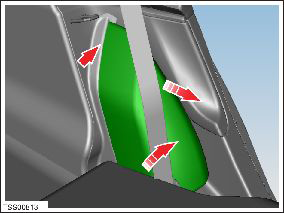
- Repeat steps 4-5 on the lower grommet.
- Remove the seat side bolster.
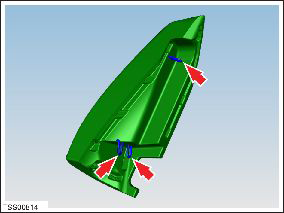
READ NEXT:
 Striker - Seat back - 2nd Row Seat - LH (Remove and Replace)
Striker - Seat back - 2nd Row Seat - LH (Remove and Replace)
Removal
Remove rear trunk side trim (refer to procedure)
Remove rear sill trim panel (refer to procedure)
Remove screws (x2) securing striker to body (torque 17 Nm).
 Pivot Lock - Seat back - 2nd Row Seat - LH (Remove and Replace)
Pivot Lock - Seat back - 2nd Row Seat - LH (Remove and Replace)
Removal
Remove LH rear seat back rest assembly (refer to procedure)
Remove E-clip securing pivot lock.
Slide pivot
 Pivot Lock - Seat back - 2nd Row Seat - RH (Remove and Replace)
Pivot Lock - Seat back - 2nd Row Seat - RH (Remove and Replace)
Removal
Remove rear seat back rest assembly (refer to procedure)
Remove E-clip securing pivot lock.
Slide pivot lock fr
SEE MORE:
 Nozzle - Windshield Washer Jet (Remove and Replace)
Nozzle - Windshield Washer Jet (Remove and Replace)
Removal
Remove the hood acoustic panel (refer to procedure).
Disconnect the washer jet pipe from the T-piece.
Release the clip that secures the jet to the hood. Remove the
jet from the hood.
 Assembly - Bin - Storage Center Compartment (Remove and Replace)
Assembly - Bin - Storage Center Compartment (Remove and Replace)
Removal
Remove center console carpet.
Caution: Apply contact adhesive to mating faces if
bond has been broken.
Release clips (x4) securing closing panel to dash.
Caution: Take care not to damage component(s).
Caution: Repl
© 2019-2026 Copyright www.tesms.org

