Tesla Model S: Bracket - Vacuum Pump (Remove and Replace)
Tesla Model S (2012-2026) Service Manual / Brakes / Bracket - Vacuum Pump (Remove and Replace)
Warning: If the vehicle has air suspension, activate "Jack" mode on the touchscreen before raising and supporting the vehicle.
Removal
- Remove the front skid plate (refer to procedure).
-
Remove the bolts (x2) that secure the vacuum
pump mounting bracket to the front bumper carrier (torque 6 Nm).
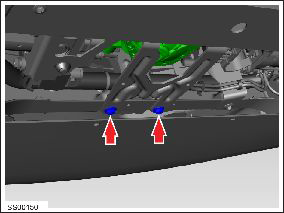
- Lower the vehicle.
- Remove the vacuum pump (refer to procedure).
-
Remove the bolts (x2) that secure the vacuum
pump mounting bracket to the front subframe (torque 6 Nm).
Note: Image shown with the vacuum pump installed.
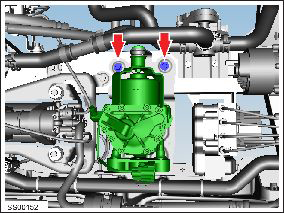
- Remove the vacuum pump mounting bracket from the vehicle.
Installation procedure is the reverse of removal.
READ NEXT:
 Reservoir - Master Cylinder (Remove and Replace)
Reservoir - Master Cylinder (Remove and Replace)
Removal
Remove the master cylinder and reservoir
assembly
(refer to procedure).
Release the reservoir to master cylinder fixing
lugs (x4).
Release the reservoir
 Brake Lines - Booster to ABS (Dual Motor) (RHD) (Remove and Replace)
Brake Lines - Booster to ABS (Dual Motor) (RHD) (Remove and Replace)
Removal
Recover the A/C refrigerant from the vehicle
(refer to procedure).
Remove the 12V battery bracket beam
(refer to procedure).
Release the fasteners (x2) that
 Rear Park Brake Caliper Release
Rear Park Brake Caliper Release
Caution: This method
requires replacing the caliper. To release a stuck caliper without
damaging it, refer to either:
Park Brake Caliper - Release - Harness Tool - Through Calipe
SEE MORE:
 Condenser - Gas Cool (Remove and Replace)
Condenser - Gas Cool (Remove and Replace)
Removal
Recover refrigerant from the vehicle (refer to procedure)
Remove front aero shield panel (refer to procedure)
Remove front LH wheel arch liner (refer to procedure)
Remove bolts (x2) securing front bumper panel support bar and
remove (torque 11 Nm).
 Position Switch Harness - Door Handle (Remove)
Position Switch Harness - Door Handle (Remove)
Note: This procedure is valid for all 2nd generation
door handles.
Special tools required for this procedure:
Supplier
Part Number
Description
Bosch
223-28550-TSL
Wiha (Torque Screwdriver .1 -
.6Nm)
© 2019-2026 Copyright www.tesms.org

