Tesla Model S: Drop Link - Sway Bar - Rear - LH (Remove and Replace)
Tesla Model S (2012-2026) Service Manual / Suspension / Drop Link - Sway Bar - Rear - LH (Remove and Replace)
Removal
- Remove the road wheel (refer to procedure).
- Remove the nut that secures the sway bar drop link to the lower control arm (torque 70 Nm). Caution: To prevent ball joint damage, always hold the ball joint pin with a wrench while loosening or tightening the lock nut.
- Remove the nut that secures the sway bar drop link to the sway
bar (torque 70 Nm).
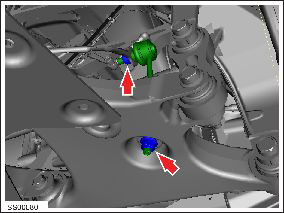
- Release the drop link from the sway bar and the lower control arm, then remove the drop link.
Installation procedure is the reverse of removal.
Note: Clean the affected areas before installation.
Caution: Replace all nylon-insert locknuts.
READ NEXT:
 Integral Link - Rear - LH (Remove and Replace)
Integral Link - Rear - LH (Remove and Replace)
Warning: If the vehicle has air suspension, activate "Jack"
mode on the touchscreen before raising and supporting the vehicle.
Removal
Remove road wheel (refer to procedure)
 Air Spring Module - Front - LH (Remove and Replace)
Air Spring Module - Front - LH (Remove and Replace)
Warning: If the vehicle has air suspension, activate "Jack"
mode on the touchscreen before raising and supporting the vehicle.
Removal
Raise and support the vehicle (refer to procedu
 Air Spring Module - Rear - LH (Remove and Replace)
Air Spring Module - Rear - LH (Remove and Replace)
Warning: If the vehicle has air suspension, activate "Jack"
mode on the touchscreen before raising and supporting the vehicle.
Removal
Raise and support the vehicle (refer to procedu
SEE MORE:
 Adjusting the Front Seats
Adjusting the Front Seats
Move seat forward/backward and adjust the seat's
height and tilt angle up/down.
Adjust backrest.
Adjust lumbar support.
WARNING: Before adjusting a front seat, check
that the area around the seat is free of obstacles
(people and objects).
WARNING: Do not adjust seats while driving.
 Controlling the Passenger Front Airbag
Controlling the Passenger Front Airbag
Model S has an occupancy sensor in the front passenger seat that controls the
status of the front airbag.
NOTE: The occupancy classification system (OCS) meets the regulatory
requirement of FMVSS 208 and
automatically detects when inflating the passenger front airbag would be
unnecessary or pote
© 2019-2026 Copyright www.tesms.org

