Tesla Model S: Fascia Assembly - Rear (Remove and Replace)
Tesla Model S (2012-2026) Service Manual / Body / Fascia Assembly - Rear (Remove and Replace)
Removal
- Remove the rear fascia for access (refer to procedure).
- Remove the bolts (x4) and plastic rivets (x2) that secure the diffuser tray to the rear fascia (torque 3 Nm).
- Release the clips (x15) that secure the rear fascia to the
diffuser and applique.
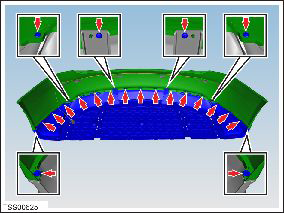
- Remove the rear diffuser and applique.
- Disconnect the parking distance sensor connectors (x4 or x6).
- Release the clips (x7) that secure the harness to the rear
fascia. Remove the harness.
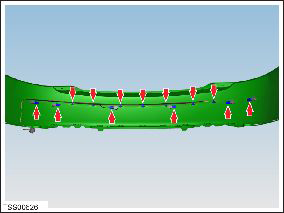
- Carefully release the parking distance sensors (x4 or x6) from
the rear fascia retaining rings.
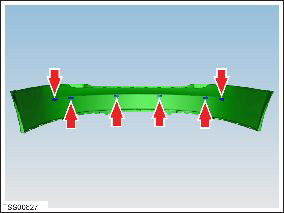
- Carefully release and remove the sensor retaining rings (x4 or x6) from the rear fascia. Caution: Care must be taken to avoid damage to paintwork and exterior trim.
Check the alignment of the rear fascia to the body. Adjust as necessary.
READ NEXT:
 Bumper Assembly - Rear (Remove and Replace)
Bumper Assembly - Rear (Remove and Replace)
Removal
Remove the rear fascia assembly for access (refer to procedure).
Remove the bolts (x8) that secure the bumper to the body (torque
52 Nm).
 Diffuser Trim - Rear (Remove and Replace)
Diffuser Trim - Rear (Remove and Replace)
Removal
Remove rear diffuser (refer to procedure)
Remove plastic rivets (x2) and screw (x1) securing diffuser trim
to applique (torque 3 Nm).
 Carrier - Bumper - Front (Remove and Replace)
Carrier - Bumper - Front (Remove and Replace)
Warning: If the vehicle has air suspension, activate "Jack"
mode on the touchscreen before raising and supporting the vehicle.
Removal
Recover refrigerant from the vehicle (refer
SEE MORE:
 General Fitting Instructions
General Fitting Instructions
Component removal
Whenever possible, clean components and surrounding area before removal.
Cap off openings exposed by component removal.
Immediately seal fuel, oil or hydraulic lines when apertures are
exposed; use plastic caps or plugs to prevent loss of fluid and
ingress of dirt.
 Actuator - Driver's Temperature (Remove and Replace)
Actuator - Driver's Temperature (Remove and Replace)
Removal
Remove IP carrier (refer to procedure)
Disconnect duct temperature sensor harness connector.
Remove screw securing duct to HVAC assembly and position duct
aside (torque 1 Nm).
Disconnect actuator harness
© 2019-2026 Copyright www.tesms.org

