Tesla Model S: Actuator - Driver's Temperature (Remove and Replace)
Tesla Model S (2012-2026) Service Manual / Thermal Management / Actuator - Driver's Temperature (Remove and Replace)
Removal
- Remove IP carrier (refer to procedure)
- Disconnect duct temperature sensor harness connector.
- Remove screw securing duct to HVAC assembly and position duct
aside (torque 1 Nm).
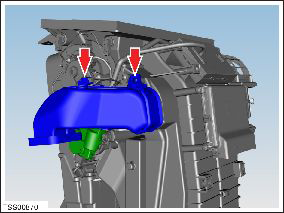
- Disconnect actuator harness connector.
- Remove screws (x3) securing driver's footwell actuator to HVAC assembly (torque 1 Nm).
- Remove driver temperature door flap actuator.
Caution: Take care not to damage component(s).
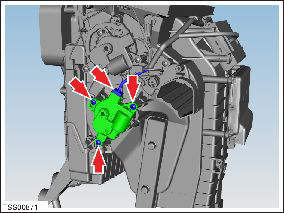
Installation procedure is the reverse of removal.
READ NEXT:
 Actuator - Mode (Remove and Replace)
Actuator - Mode (Remove and Replace)
Removal
Remove IP carrier (refer to procedure)
Disconnect duct temperature sensor harness connector.
Remove screw securing duct to HVAC assembly and position duct
aside (torque 1
 Actuator - Front Passenger's Temperature (Remove and Replace)
Actuator - Front Passenger's Temperature (Remove and Replace)
Removal
Remove glove box assembly (refer to procedure)
Disconnect duct temperature sensor harness connector.
Remove screw securing duct to HVAC assembly, release from spigot
and p
 Actuator - Defrost (Remove and Replace)
Actuator - Defrost (Remove and Replace)
Removal
Remove glove box assembly (refer to procedure)
Disconnect actuator harness connector.
Remove screws (x3) securing defrost door actuator to HVAC
assembly (torque 1 Nm).
SEE MORE:
 Underhood Storage Unit (Dual Motor) (Remove and Replace)
Underhood Storage Unit (Dual Motor) (Remove and Replace)
Removal
Remove the underhood aprons.
Peel back the carpeting at the rear of the underhood storage
unit. Release the bolts (x2) (torque 8 Nm).
Peel back the carpeting at the front of the underhood storage
unit.
 Folding Mirrors at Specific
Locations
Folding Mirrors at Specific
Locations
In addition to having mirrors fold automatically
whenever you park Model S, you can fold (and unfold)
mirrors anytime your driving speed is less than 31 mph
(50 km/h). This is useful for parking in tight spaces. To
do so, touch Controls > Fold Mirrors.
When you fold mirrors, a Location Saved
© 2019-2026 Copyright www.tesms.org

