Tesla Model S: Filter - Particulate (Remove and Replace)
Tesla Model S (2012-2026) Service Manual / Thermal Management / Filter - Particulate (Remove and Replace)
Removal
- Remove the rear center underhood apron (refer to procedure).
- Release the retainers (x2) that secure the particulate filter
cover.
Note: Components have been removed in this graphic to aid clarity.
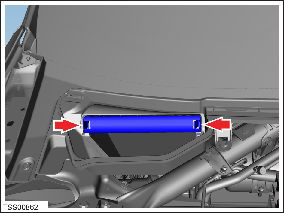
- Remove the particulate filter cover.
- Remove the particulate filter.
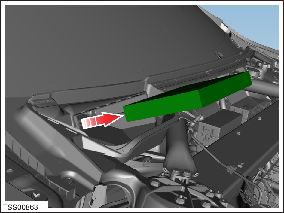
Installation procedure is the reverse of removal, except for the following:
Note: Clean the affected areas before installation.
Caution: Care must be taken to ensure that the particulate filter is not kinked or twisted during installation.
Ensure that the filter housing components are assembled correctly.
READ NEXT:
 HVAC Assembly (Remove and Replace)
HVAC Assembly (Remove and Replace)
Removal
Remove cross car beam (refer to procedure).
Recover refrigerant from AC system (refer to procedure).
Disconnect AC connection to HVAC, discard 'O' rings (torque 22
Nm).
 Actuator - Inlet (Remove and Replace)
Actuator - Inlet (Remove and Replace)
Removal
Remove glove box assembly (refer to procedure)
Disconnect actuator harness connector.
Remove screws (x3) securing recirculation actuator to HVAC
assembly (torque 1 Nm).
 Actuator - Driver's Temperature (Remove and Replace)
Actuator - Driver's Temperature (Remove and Replace)
Removal
Remove IP carrier (refer to procedure)
Disconnect duct temperature sensor harness connector.
Remove screw securing duct to HVAC assembly and position duct
aside (torque 1
SEE MORE:
 Regenerative Braking
Regenerative Braking
Whenever Model S is moving and your foot is off the
accelerator, regenerative braking slows down the vehicle
and feeds any surplus power back to the Battery. By
anticipating your stops and reducing or removing
pressure from the accelerator pedal to slow down, you
can take advantage of regenerat
 Lane Assist
Lane Assist
Model S monitors the markers on the lane you are
driving in as well as the surrounding areas for the
presence of vehicles or other objects.
When an object is detected in your blind spot or near
the side of Model S (such as a vehicle, guard rail, etc.),
the instrument panel displays colored line
© 2019-2026 Copyright www.tesms.org

