Tesla Model S: Handle - Interior Release - Door - Front - LH (Remove and Replace)
Tesla Model S (2012-2026) Service Manual / Closures / Handle - Interior Release - Door - Front - LH (Remove and Replace)
Removal
- Remove front door trim panel (refer to procedure)
- Release clips and remove door pad finisher.
Caution: Take care not to damage component(s).
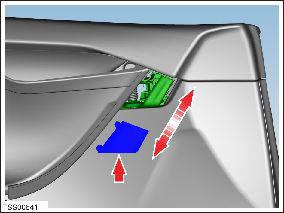
- Remove screws (x3) and nut (x1) securing interior door handle to
trim pad (torque 3 Nm).
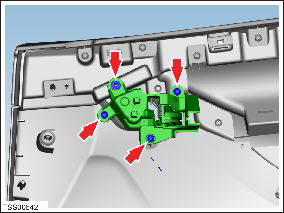
- Release and remove door handle.
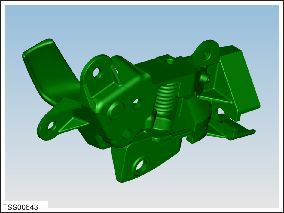
Installation procedure is the reverse of removal.
READ NEXT:
 Handle - Interior Release - Door - Rear - LH (Remove and Replace)
Handle - Interior Release - Door - Rear - LH (Remove and Replace)
Removal
Remove the rear door trim panel (refer to procedure).
Remove the screws (x3) and the nut (x1) that secure the interior
door handle to the trim pad (torque 3 Nm).
 Handle - Exterior Release - Door - Front - LH (Remove and Replace)
Handle - Exterior Release - Door - Front - LH (Remove and Replace)
Removal
Remove regulator assembly (refer to procedure)
Make sure exterior release handle is fully retracted.
Disconnect handle harness connector.
Remove nuts (x4) securing door re
 Handle - Exterior Release - Door - Rear - LH (Remove and Replace)
Handle - Exterior Release - Door - Rear - LH (Remove and Replace)
Removal
Remove regulator assembly (refer to procedure)
Make sure exterior release handle is fully retracted.
Disconnect handle harness connector.
Remove nuts (x4) securing door re
SEE MORE:
 Antenna - Satellite Radio - Roof-Mounted (Remove and Replace)
Antenna - Satellite Radio - Roof-Mounted (Remove and Replace)
Note: This procedure is for vehicles with panoramic roofs
built after December 23, 2014. On older vehicles, the satellite
radio antenna is located under the liftgate glass (refer to
procedure).
Removal
Remove the panoramic roof fixed glass (refer to procedure).
Remove
 Sensor - Parking Distance - Rear - Each (Remove and Replace)
Sensor - Parking Distance - Rear - Each (Remove and Replace)
Removal
Remove the rear fascia assembly (refer to procedure).
Set the fascia assembly on a flat, clean surface.
Disconnect the parking distance sensor connector.
Carefully release the parking dis
© 2019-2026 Copyright www.tesms.org

