Tesla Model S: HV Junction Box - Cover - 1st Generation (Remove and Replace)
Tesla Model S (2012-2026) Service Manual / High Voltage System / HV Junction Box - Cover - 1st Generation (Remove and Replace)
Warning: Only technicians who have been trained in High Voltage Awareness are permitted to perform this procedure. Proper personal protective equipment (PPE) and insulating HV gloves with a minimum rating of class 00 (500V) must be worn any time a high voltage cable is handled. Refer to Tech Note TN-15-92-003, "High Voltage Awareness Care Points" for additional safety information.
Removal
- Disconnect 12V and HV power:
- Rear wheel drive (RWD): Refer to procedure.
- Dual Motor: Refer to procedure.
- Remove the 2nd row cushion frame (refer to procedure).
Warning: Ensure that the multimeter and leads are capable of handling at least 500V.
- Remove the bolts (x6) that secure the HV junction box cover
(torque 5 Nm). Remove the cover.
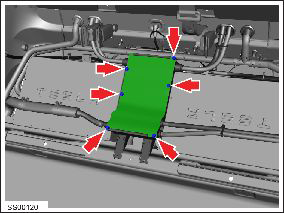
- Use a multimeter to check voltages across the HV cables and to
ground:
- B+ to ground
- B- to ground
- B+ to B-
Warning: If any voltage reading is more than 10V, the high
voltage contactors are not fully opened. Due to the risk of
electrocution, contact Service Engineering before performing
any further work.
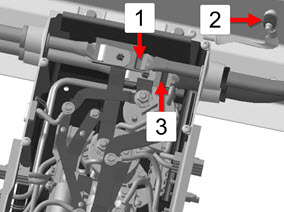
1 B+ 2 Ground 3 B-
Installation procedure is the reverse of removal.
READ NEXT:
 HV Junction Box - 2nd Generation (Remove and Replace)
HV Junction Box - 2nd Generation (Remove and Replace)
Warning: Only technicians who have been trained in High
Voltage Awareness are permitted to perform this procedure. Proper
personal protective equipment (PPE) and insulating HV gloves with a
 HV Junction Box - Cover - 2nd Generation (Remove and Replace) - Removal
HV Junction Box - Cover - 2nd Generation (Remove and Replace) - Removal
Warning: Only technicians who have been trained in High
Voltage Awareness are permitted to perform this procedure. Proper
personal protective equipment (PPE) and insulating HV gloves with a
SEE MORE:
 Operating Autosteer
Operating Autosteer
Before you can operate Autosteer, you must enable it by
touching Controls > Autopilot > Autosteer (Beta).
To indicate that Autosteer is
available (but
not actively steering Model S), the
instrument panel displays a gray Autosteer
icon.
To initiate Autosteer, press the right scroll wheel.
 Park
Park
Model S automatically shifts into Park whenever it
determines that you are exiting the vehicle. For example,
the driver's seat belt is unbuckled and the vehicle is
stopped. Model S also automatically shifts into Park
when the driver's door is opened or if no action is taken
within one minute of
© 2019-2026 Copyright www.tesms.org

