Tesla Model S: LF Antenna - Center - Heelboard (Remove and Replace)
Tesla Model S (2012-2026) Service Manual / Electrical / LF Antenna - Center - Heelboard (Remove and Replace)
Removal
- Depress button and fold 60% part of seat back forward.
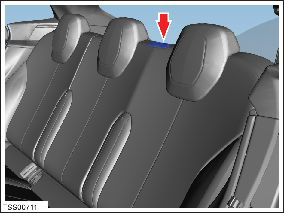
- Lift sufficient heelboard floor covering for access to LF antenna. Note: Components have been removed in this graphic to aid clarity.
- Remove screws (x2) securing antenna to heelboard.
- Release antenna, depress clip and disconnect harness connector
from antenna.
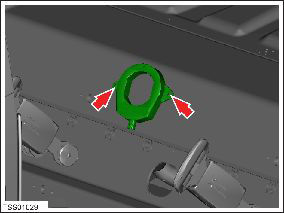
- Remove LF antenna.
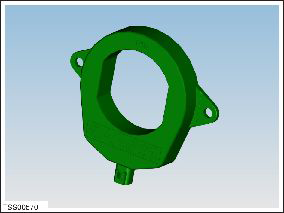
Installation procedure is the reverse of removal.
READ NEXT:
 LF Antenna - Center - Rear (Remove and Replace)
LF Antenna - Center - Rear (Remove and Replace)
Warning: If the vehicle has air suspension, activate "Jack"
mode on the touchscreen before raising and supporting the vehicle.
Removal
Raise and support the vehicle (refer to procedu
 Switch - Hazard Warning (Remove and Replace)
Switch - Hazard Warning (Remove and Replace)
Removal
Remove touch screen surround trim (refer to procedure)
Release hazard warning switch from substrate and disconnect
harness connector from switch.
Remove switch.
 Power Socket 12V - Center Console - Rear (Remove and Replace)
Power Socket 12V - Center Console - Rear (Remove and Replace)
Removal
Power driver's seat fully forward for access.
Release clips (x10) securing driver's side upper center console
trim to substrate.
SEE MORE:
 Position Sensor - Door - Exterior Handle - Front - LH (Remove and Replace)
Position Sensor - Door - Exterior Handle - Front - LH (Remove and Replace)
Removal
Remove door handle for access (refer to procedure)
Remove door handle rear seal.
Remove control link pivot pin to allow control link to be
released from housing.
Position control link and remove screw securing position sensor
to link (torque 1 Nm).
Remove scr
 Using the Lap Timer
Using the Lap Timer
When you enable Track Mode, the map displays a Lap
Timer. Follow the onscreen instructions to place a start/
finish pin on the map. Once the pins are placed, press
START to initiate the driving (lapping) session. When
you drive Model S through the start/finish location, the
Lap Timer automatical
© 2019-2026 Copyright www.tesms.org

