Tesla Model S: Module - Condenser Fan Control - LH (Remove and Replace)
Tesla Model S (2012-2026) Service Manual / Electrical / Module - Condenser Fan Control - LH (Remove and Replace)
Warning: If the vehicle has air suspension, activate "Jack" mode on the touchscreen before raising and supporting the vehicle.
Removal
- Raise and support the vehicle (refer to procedure)
- Remove front lower wheel arch liner (refer to procedure)
- Disconnect harness connectors (x2) from LH fan control module.
- Remove nuts (x2) securing LH fan control module to chassis rail
(torque 8 Nm).
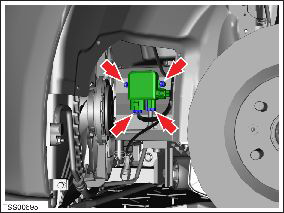
- Remove LH fan control module.
Installation procedure is the reverse of removal.
READ NEXT:
 Module - Door Controller (Remove and Replace)
Module - Door Controller (Remove and Replace)
Removal
Remove the door trim cover (refer to procedure)
Disconnect the door module harness connectors (x3).
Remove the screws (x3) that secure the control module to the
door panel
 Module - Liftgate Control (Remove and Replace)
Module - Liftgate Control (Remove and Replace)
Removal
Remove the RH side trunk trim (refer to procedure).
Disconnect the harness connectors (x2) from the electric park
brake (EPB) module.
 Module - Park Assist (Remove and Replace)
Module - Park Assist (Remove and Replace)
Removal
Remove the LH side rear trunk trim for access (refer to
procedure).
Disconnect the harness connections (x3) from the module.
Caution: Mark the harnesses so that th
SEE MORE:
 Sensor - Level - Windshield Washer Reservoir (Remove and Replace)
Sensor - Level - Windshield Washer Reservoir (Remove and Replace)
Removal
Remove the front LH upper wheel arch liner (refer to procedure).
Position a container to collect any spillage.
Disconnect the level sensor connector.
Remove the level sensor from the washer reservoir.
 Sliding Glass - Panoramic Roof Assembly (Remove and Replace)
Sliding Glass - Panoramic Roof Assembly (Remove and Replace)
Removal
Note: Before beginning
this procedure, prepare a covered surface or workbench to
support the moving glass after it is removed from the vehicle.
Fully open the panoramic moving glass.
Remove and discard the mounting screws (x4)
that s
© 2019-2026 Copyright www.tesms.org

