Tesla Model S: Panel - Door Trim - LH - Rear (Remove and Install)
Tesla Model S (2012-2026) Service Manual / Interior trim / Panel - Door Trim - LH - Rear (Remove and Install)
Removal
- Position the vehicle so that there is full access to the door.
- Open the door for access.
- Release the screw cover from the door trim panel. Caution: Take care not to damage component(s).
- Remove the screws (x3) that secure the trim pad to the door. Note that two screws are concealed by the door handle cover (torque 3 Nm) and one screw is concealed by the pull cup's rubber insert (torque 6 Nm).
- Using a trim tool, remove and discard the heart flex clips (x8)
that secure the trim.
Caution: Take care not to damage component(s).
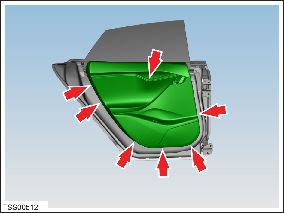
- Support the door trim and disconnect the puddle lamp connector.
- Disconnect the door switch harness connector.
- Disconnect the door pocket lamp harness connector.
- Disconnect the harness connector from the rear safety lamp.
- Disconnect the latch release switch connector from the inner
door handle.
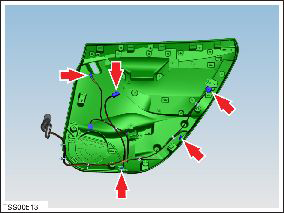
- Remove the door trim from vehicle.
Installation procedure is the reverse of removal, except for the following:
- Replace all heart flex clips (x8) that secure the trim panel.
READ NEXT:
 Panel - Door Trim - LH - Rear (Remove and Replace)
Panel - Door Trim - LH - Rear (Remove and Replace)
Removal
Remove the rear window lift switch (refer to procedure).
Release the clips (x4) that secure the speaker cover to the door
trim.
Caution: Take care not to damage co
 Trim - Sill Panel - LH (Remove and Replace)
Trim - Sill Panel - LH (Remove and Replace)
Removal
Remove the LH middle 'A' pillar trim panel (refer to procedure).
Use a trim tool to release the 2nd clip from the rear.
Caution: To avoid damaging the sill panel,
 Trim - 'A' Post - LH (Remove and Install)
Trim - 'A' Post - LH (Remove and Install)
Removal
Remove the A-Pillar middle trim panels (refer to procedure)
Release 'A' post trim retaining screw cover, lower edge first.
Remove screw (x1) securing trim to 'A' post
SEE MORE:
 Rear Lettering (Remove and Replace)
Rear Lettering (Remove and Replace)
Special tool(s) required for this procedure:
Supplier
Part Number
Template color
Description
Applies to
Tesla
1024723-00-A
Black
 Front Drive Unit (From Below) (Remove and Replace)
Front Drive Unit (From Below) (Remove and Replace)
Special tool required for this procedure:
Supplier
Part Number
Description
Tesla
1056361-00-A
Oberg
Tilt-Lift
Removal
© 2019-2026 Copyright www.tesms.org

