Tesla Model S: Radiator (Remove and Replace)
Tesla Model S (2012-2026) Service Manual / Thermal Management / Radiator (Remove and Replace)
Removal
- Drain the cooling system (refer to procedure).
- Remove the front fascia assembly for access (refer to procedure).
- Release the clamps (x2) that secure the feed and return hoses to
the radiator. Release the hoses from the radiator.
Note: Place suitable absorbent material around the affected area to absorb any possible fluid spillage.
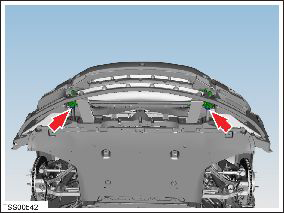
- Carefully release the clips (x2) that secure the front LH duct
to the rear duct. Repeat on the RH side.
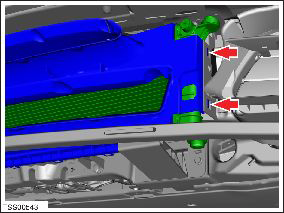
- Carefully release the clips (x6) that secure the radiator front
duct lower fixings to the rear duct.
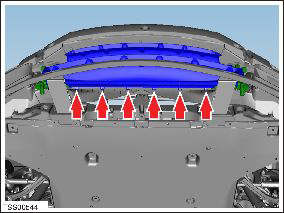
- Carefully release the clips (x6) that secure the radiator front
duct upper fixings to the rear duct.
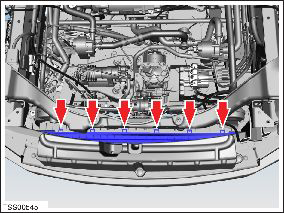
- Remove the radiator front duct.
- Release the radiator from the upper mounting brackets (x2).
Caution: Be careful not to damage the radiator during this procedure.
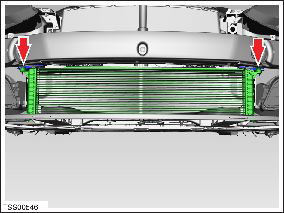
- Maneuver the top of the radiator forwards and lift up the bottom
to clear the ankle catcher.
Note: If necessary, remove the ankle catcher (refer to procedure).
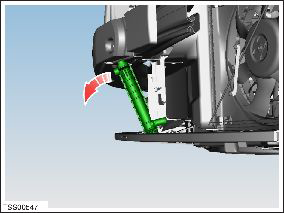
- Remove the radiator.
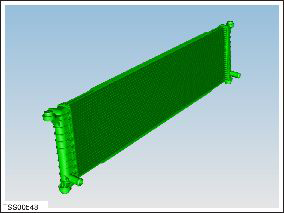
- Installation procedure is the reverse of removal, except for the following:
- Refill and bleed the cooling system (refer to procedure).
READ NEXT:
 Reservoir Assembly - Coolant (Remove and Replace)
Reservoir Assembly - Coolant (Remove and Replace)
Warning: If the 12V power supply is disconnected, do
not attempt to open any doors with door glass in closed position.
Failure to follow this instruction could result in door glass
shat
 Reservoir Assembly - Coolant (Dual Motor) (Remove and Replace)
Reservoir Assembly - Coolant (Dual Motor) (Remove and Replace)
Warning: If the 12V power supply is disconnected, do
not attempt to open any doors with door glass in closed position.
Failure to follow this instruction could result in door glass
shat
 Reservoir Cap - Coolant (Remove and Replace)
Reservoir Cap - Coolant (Remove and Replace)
Removal
Remove the rear underhood apron (refer to procedure).
Remove the cap from the reservoir.
Installation
Ins
SEE MORE:
 Center Console
Center Console
In addition to housing an RFID transmitter that reads key
fobs and key cards (see Keys), the center
console includes cup holders, two storage
compartments, wireless phone chargers, and a rear
touchscreen.
To open the main storage compartment, pull its cover
upward. Open the front storage compa
 High Beam Headlights
High Beam Headlights
Use the high beam headlight button on the left side of
the steering yoke to control the headlights:
Press and quickly release to flash high beam
headlights.
Press and hold to turn on high beam headlights - the
instrument panel displays a brief timer and you must
hold for the duration of th
© 2019-2026 Copyright www.tesms.org

