Tesla Model S: Reservoir Cap - Coolant (Remove and Replace)
Tesla Model S (2012-2026) Service Manual / Thermal Management / Reservoir Cap - Coolant (Remove and Replace)
Removal
- Remove the rear underhood apron (refer to procedure).
- Remove the cap from the reservoir.
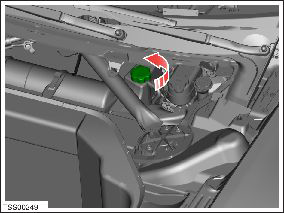
Installation procedure is the reverse of removal.
READ NEXT:
 3 Way Coolant Valve - Chiller Bypass (Remove and Replace)
3 Way Coolant Valve - Chiller Bypass (Remove and Replace)
Warning: If the vehicle has air suspension, activate "Jack"
mode on the touchscreen before raising and supporting the vehicle.
Warning: If the 12V power supply is disconnected, do
not att
 3 Way Coolant Valve - Radiator Bypass (Remove and Replace)
3 Way Coolant Valve - Radiator Bypass (Remove and Replace)
Warning: If the 12V power supply is disconnected, do
not attempt to open any doors with door glass in closed position.
Failure to follow this instruction could result in door glass
shat
 4 Way Coolant Valve - Series/Parallel (Remove and Replace)
4 Way Coolant Valve - Series/Parallel (Remove and Replace)
Warning: If the vehicle has air suspension, activate "Jack"
mode on the touchscreen before raising and supporting the vehicle.
Warning: If the 12V power supply is
disconnected, do not att
SEE MORE:
 Badge - Ludicrous Speed (Retrofit)
Badge - Ludicrous Speed (Retrofit)
Special tool required for this procedure:
Supplier
Part Number
Description
Tesla
1054190-00-A
FEELER GAUGES
Procedure
Note: This procedure onl
 Back Plate - Door - Exterior Handle - Front - LH (Remove and Replace)
Back Plate - Door - Exterior Handle - Front - LH (Remove and Replace)
Removal
Remove door handle for access (refer to procedure)
Position handle assembly on a soft working surface.
Remove door handle rear seal.
Remove screws (x4) securing handle grip backplate and remove
(torque 2 Nm).
© 2019-2026 Copyright www.tesms.org

