Tesla Model S: Ride Height - Adjust
Tesla Model S (2012-2026) Service Manual / Suspension / Ride Height - Adjust
Special tool required for this procedure:
| Supplier | Part Number | Description |
| Tesla | 1049633-00-A | Ride Height Measuring Tool |
- Use Toolbox to verify that the "Wheel Type" vehicle configuration variable is correct. If necessary, change the vehicle configuration. Note: Changing the "Wheel Type" configuration variable affects the target calibration height.
- Position the vehicle on a flat, level surface that has adequate workspace on the sides of the vehicle.
- Adjust the tire pressures to the recommended values. In this manual, refer to General Information > Technical Data > Tire Pressures.
- Remove heavy objects from the vehicle.
- Ensure that the steering wheel is centered.
- Ensure that there are no people in the vehicle.
- Calibrate the ride height measuring tool:
- Measure the overall height of the measuring end of the tool.
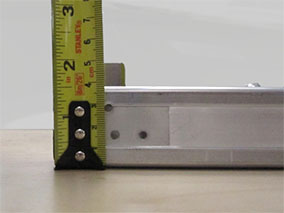
- Adjust the tool to compensate for the measured height.
Tighten the knob to secure the adjuster.

- Measure the overall height of the measuring end of the tool.
- Run the Toolbox "Air Suspension Calibration" procedure. When
prompted, measure as shown:
.png)
.png)
- Confirm proper system functionality by selecting a different ride height from the center display.
- If equipped, calibrate the front radar sensor (refer to procedure).
READ NEXT:
 Suspension - Front - Check Torque
Suspension - Front - Check Torque
Remove the front wheels (refer to procedure).
Check the tightening torque of the following fasteners on both sides of the
vehicle:
Tie rod end to the knuckle (torque 103 Nm).
Cau
 Knuckle - Suspension - Front - LH (Remove and Replace)
Knuckle - Suspension - Front - LH (Remove and Replace)
Warning: If the vehicle has air suspension, activate "Jack"
mode on the touchscreen before raising and supporting the vehicle.
Removal
Remove the front hub (refer to procedure).
 Hub - Front - LH (Remove and Replace)
Hub - Front - LH (Remove and Replace)
Special tool(s) required for this procedure:
Supplier
Part Number
Description
Tesla
1062500-00-A
Magnetic F
SEE MORE:
 Pipe - High Pressure - Charge Port (Dual Motor) (Remove and Replace)
Pipe - High Pressure - Charge Port (Dual Motor) (Remove and Replace)
Warning: If the 12V power supply is disconnected, do
not attempt to open any doors with door glass in closed position.
Failure to follow this instruction could result in door glass
shatter.
Note: Before disconnecting the 12V power supply,
ensure that the driver's door window
 General Precautions
General Precautions
Dangerous substances
Modern vehicles contain many materials and liquids which, if not handled
with care, can be hazardous to both personal health and the environment.
Warning: Many liquids and substances used in motor vehicles
are poisonous and should under no circumstances be consumed; th
© 2019-2026 Copyright www.tesms.org

