Tesla Model S: Sensor - Impact - Front (Remove and Replace)
Tesla Model S (2012-2026) Service Manual / Safety and Restraint / Sensor - Impact - Front (Remove and Replace)
Warning: To avoid personal injury, observe all relevant safety precautions before removing or testing any SRS components.
Removal
- Remove the underhood storage unit:
- Rear wheel drive (RWD): Refer to procedure.
- Dual Motor: Refer to procedure.
- Disconnect the front impact sensor connector.
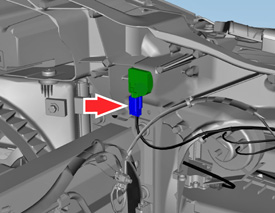
- Loosen the screw that secures the impact sensor to the front
carrier (torque 6 Nm).
Caution: The screw is left-hand threaded / reverse threaded. However, when the screw is being loosened from the tip (as opposed to the head), it functions the same as a normal screw.

- Remove the front impact sensor.
Installation procedure is the reverse of removal.
READ NEXT:
 Sensor - Impact - B Pillar (Remove and Replace)
Sensor - Impact - B Pillar (Remove and Replace)
Removal
Remove the B-pillar lower trim (refer to procedure).
Disconnect the impact sensor harness connector.
Remove the bolt that secures the impact sensor to the B-pillar
(torque
 Sensor - Impact - C Pillar (Remove and Replace)
Sensor - Impact - C Pillar (Remove and Replace)
Removal
Remove sill panel trim (refer to procedure)
Pull up lower portion of the 'C' post lower trim panel by
releasing the trim clips.
Caution: Take care not to damage co
 Sensor - Occupant Classification - Front Passenger's Seat - Calibration
Sensor - Occupant Classification - Front Passenger's Seat - Calibration
Note: The OCS is not installed in all markets and is
currently only present in North America. This OCS re-zero
calibration procedure is for North America.
OCS Re-Zero Calibration
En
SEE MORE:
 Seat Assembly - Driver's (Remove and Install)
Seat Assembly - Driver's (Remove and Install)
Removal
Note the customer's seating profile.
Position the vehicle to provide good access to the driver's
seat.
Power the seat fully rearward for access.
Release the clips (x4) and remove the outer seat track cover.
 Wheel (Remove and Install)
Wheel (Remove and Install)
Warning: If the vehicle
has air suspension, activate "Jack" mode on the touchscreen before
raising and supporting the vehicle.
Note: Vehicles with air
suspension might need the suspension to be set to "High" or "Very
High" to allow the vehicle to be positioned and supported corre
© 2019-2026 Copyright www.tesms.org

