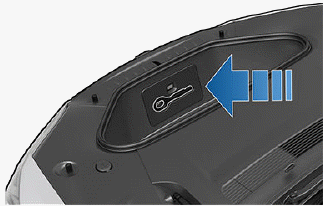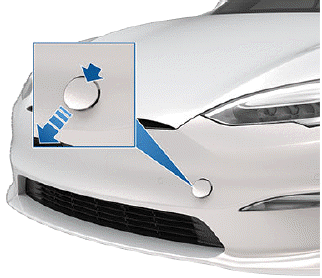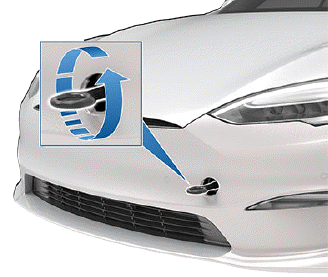Tesla Model S: Pull Onto Flatbed Truck From Front
(Using Tow Eye)
NOTE: If Model S has no low voltage power, you need an
external low voltage power supply to open the hood or
use the touchscreen. See If Vehicle Has No Power.
CAUTION: To avoid damage, only pull the vehicle
onto a flatbed truck using a properly-installed tow
eye. Using the chassis, frame, or suspension
components to pull the vehicle can result in
damage.
1. Locate the tow eye. The tow eye is located in the
front trunk.
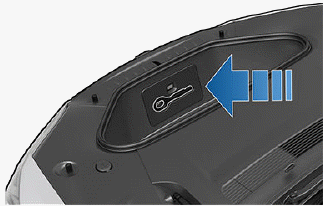
2. Release the front tow eye cover by pressing firmly on
its top right perimeter until it pivots inward, then
gently pulling the raised section toward you.
NOTE: The front tow eye cover is connected to the
vehicle's black negative (-) terminal.
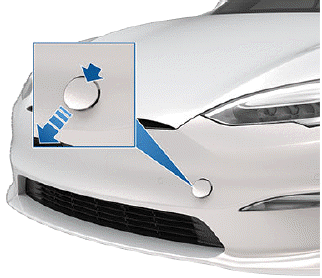
3. Fully insert the tow eye into the opening, then turn it
counter-clockwise until securely fastened.
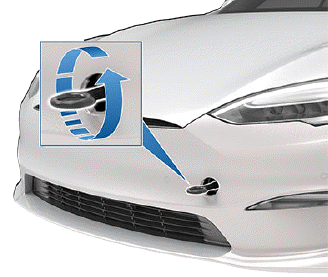
4. Attach the winch cable to the tow eye.
CAUTION: Before pulling, make sure the tow
eye is securely tightened.
5. Activate Transport Mode.
6. Pull Model S slowly onto the flatbed truck.
READ NEXT:
NOTE: If Model S has no low voltage power, you need an
external low voltage power supply to open the hood or
use the touchscreen. See If Vehicle Has No Power.
NOTE: Vehicles equipped with a hitch re
CAUTION: To avoid damage, only pull the vehicle
onto a flatbed truck using a properly-installed tow
eye. Using the chassis, frame, or suspension
components to pull the vehicle can result in
If Model S has no low voltage power, perform the
following steps to open the hood or jump start the
auxiliary low voltage battery.
Jump Starting the Low Voltage Battery
CAUTION: Model S cannot be us
SEE MORE:
NOTE: "I'm Feeling Lucky" and "I'm Feeling Hungry" may
not be available in all market regions and on all vehicle
configurations.
In addition to navigating to a destination of your choice,
Model S can also suggest nearby locations based on
whether you are feeling Hungry or Lucky. In the
navigati
Note: This procedure describes how to remove and replace
the 40A Wall Connector handle and cable assembly. For instructions
on how to remove and replace the 80A Wall Connector handle and cable
assembly, refer to procedure 50022002 (refer to procedure).
Removal
Warning