Tesla Model S: Shaft - Steering Column - Intermediate Lower (Remove and Replace)
Tesla Model S (2012-2026) Service Manual / Steering / Shaft - Steering Column - Intermediate Lower (Remove and Replace)
Removal
- Remove the underhood storage unit for access (refer to procedure).
- Mark the lower intermediate shaft position relative to the upper intermediate shaft and pinion.
- Remove the bolt that secures the lower intermediate shaft to the steering rack (torque 49 Nm).
- Remove the nut and bolt that secure the lower intermediate shaft
to the upper intermediate shaft (torque 50 Nm).
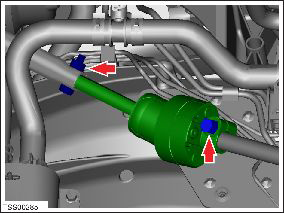
- Release the lower intermediate shaft from the slot in the upper intermediate shaft.
- Release the lower intermediate shaft from the rack. Remove the lower intermediate shaft.
Installation procedure is the reverse of removal, except for the following:
Note: Clean the affected areas before installation.
- Ensure that the lower intermediate shaft to pinion marks align correctly.
- Run the "Power Steering (EPAS) Control" procedure in Toolbox.
READ NEXT:
 Shaft - Steering Column - Intermediate Lower (Dual Motor) (Remove and
Replace)
Shaft - Steering Column - Intermediate Lower (Dual Motor) (Remove and
Replace)
Warning: If the 12V power supply is disconnected, do
not attempt to open any doors with door glass in closed
position. Failure to follow this instruction could result in
door glass shat
 Shaft - Steering Column - Intermediate Upper (Remove and Replace)
Shaft - Steering Column - Intermediate Upper (Remove and Replace)
Removal
Remove the driver's side footwell cover (refer to procedure).
Disconnect the lower intermediate shaft (refer to procedure).
Disconnect the lower intermediate shaft fro
 Shaft - Steering Column - Intermediate Upper (Dual Motor) (Remove and
Replace)
Shaft - Steering Column - Intermediate Upper (Dual Motor) (Remove and
Replace)
Warning: If the 12V power supply is disconnected, do
not attempt to open any doors with door glass in closed
position. Failure to follow this instruction could result in
door glass shat
SEE MORE:
 Sun Visor - Driver's (Remove and Replace)
Sun Visor - Driver's (Remove and Replace)
Removal
Use a trim stick or other non-marring pry tool to release the
visor mounting cover.
Caution: Take care not to damage component(s).
Remove the screw that secures the sun visor to the roof.
Re
 Cabin Air Filter(s)
Cabin Air Filter(s)
Model S has one or more air filters to prevent pollen,
industrial fallout, road dust and other particles from
entering through the vents.
NOTE: Cabin air filter(s) require periodic replacement.
See Service Intervals.
Cabin Overheat Protection
The climate control system can reduce the temperature
© 2019-2026 Copyright www.tesms.org

