Tesla Model S: Switch - Brake Light (Remove and Replace)
Tesla Model S (2012-2026) Service Manual / Instrument Panels and Pedals / Switch - Brake Light (Remove and Replace)
Removal
- Remove the driver's side lower dash trim (refer to procedure).
- Rotate the brake light switch 45 degrees clockwise and release
it from the brake pedal assembly.
Caution: The brake light switch is a one time use component. Ensure that a new switch is used during reinstallation.
Caution: Do not push or pull the brake pedal assembly while removing the brake light switch.

- Disconnect the brake light switch connector.
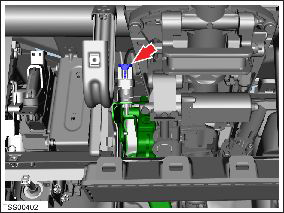
- Discard the brake light switch.
Caution: Ensure that the clevis pin is properly secured before reinstalling the brake switch.
- Position the brake light switch into the pedal. Rotate the
switch 45 degrees counter clockwise to secure it.
Caution: Do not push or pull the brake pedal assembly while installing the brake light switch.
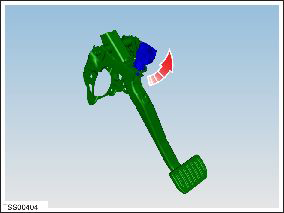
- Connect the brake light switch connector. Caution: The brake light switch is a one time use component. Ensure that a new switch is used during reinstallation.
- Press and release the brake pedal to turn on the drive rails.
- Verify the correct operation of the brake lights.
- Reinstall the components removed for access.
READ NEXT:
 Brake Pedal (Remove and Replace)
Brake Pedal (Remove and Replace)
Removal
Remove the brake light switch (refer to procedure).
Caution: The brake light switch is a one time use
component. Ensure that a new switch is used durin
 Accelerator Assembly (Remove and Replace)
Accelerator Assembly (Remove and Replace)
Removal
Remove the driver's footwell cover:
Left-hand drive (LHD) vehicles: Refer to
procedure.
Right-hand drive (RHD) vehicles: Refer to
procedure.
 Glove Box (Remove and Replace)
Glove Box (Remove and Replace)
Removal
Remove the RH lower instrument panel (refer to procedure)
Remove the lower glove box panel by releasing the trim clips
(x6).
SEE MORE:
 Sun Visor - Driver's (Remove and Replace)
Sun Visor - Driver's (Remove and Replace)
Removal
Use a trim stick or other non-marring pry tool to release the
visor mounting cover.
Caution: Take care not to damage component(s).
Remove the screw that secures the sun visor to the roof.
Re
 Pad - Lifting - Each (Remove and Replace)
Pad - Lifting - Each (Remove and Replace)
Removal
If the vehicle is equipped with air suspension, set the
suspension to "High" or "Very High".
Tip: If necessary, this procedure can be performed with the
vehicle on a 4 post lift (refer to procedure).
Remove the plastic rivets (x2) that
© 2019-2026 Copyright www.tesms.org

